Let’s be honest, computers and files are a big part of our lives. Every system has its operating system (or OS for short) and every OS supports its file types. You can extend these supported file types list by installing third-party software. But finding a suitable software for your file type can sometimes become a headache faster than you’d think. And I’m not only talking about installing and registering the software. That’s where online file conversion tools come in. Today in Cyberg, we are going to do a Zamzar review to see if this is the one.
One of the main factors in choosing an online file converter service is the number of supported file types. In that case, Zamzar is a good free file converter that supports a lot of file formats. It is also easy to use, and since it is an online service, you can use it without having to download, install and register anything. It is not the first online file converter service I’d try, but it certainly does deliver on what it promises.
During my Zamzar review, it performed slower than most other online file converters. But if you need to do your file conversion online or those other file converters let you down for some reason, I’d suggest you give Zamzar a try.
Features
As mentioned before in this Zamzar review, it is an online file converter. Since it is an online service, it works on any operating system. The only thing you need to use is a browser.
You can choose to upload a file from your computer or enter a URL to an online file that you want to convert. You can also see a full list of file formats you can use with Zamzar from their Conversion Types page – if you are wondering you can use Zamzar for your needs or not, this page can save you some time. This is a very long list (1100+ different file formats, as claimed by Zamzar), containing anything from document files, images, videos, archives, audios, and CAD file formats.
One of the more useful and unique features that caught my attention during my Zamzar review, was its ability to convert TXT files to MP3 formats, which turns Zamzar into a high-quality, online text-to-speech service.
The entire file conversion process is divided into 4 easy steps that are easy to find – since they are placed right on the home page – and follow. We will get back to this later.
You can use Zamzar to convert your files using email, as well, and it accepts up to 1 MB files for free. If you want to use this feature for files that are bigger than 1 MB, you should consider Zamzar’s paid plans.
Also, all free file conversions are limited to files that are up to 50 MB, much like the email conversion, you can lift this limitation by using Zamzar’s paid plans if you want to convert larger files. By upgrading your free usage to a paid plan, you can use other perks, as well. These perks include online storage for your files, high-speed downloads, no ads, higher conversion priorities, and higher support priority (or faster support time, as it is called).
Ease of Use
Zamzar review was one of the easier ones because it is one of the easier-to-use platforms. As I mentioned, the whole conversion process is divided into four easy and simple steps. Choose and upload the file you want to convert, select the format you want to convert the file into, then hit the Convert Now button. After the conversion is done, it can be downloaded immediately or you can choose the option to receive an email from Zamzar once it is done. That’s all you have to do.
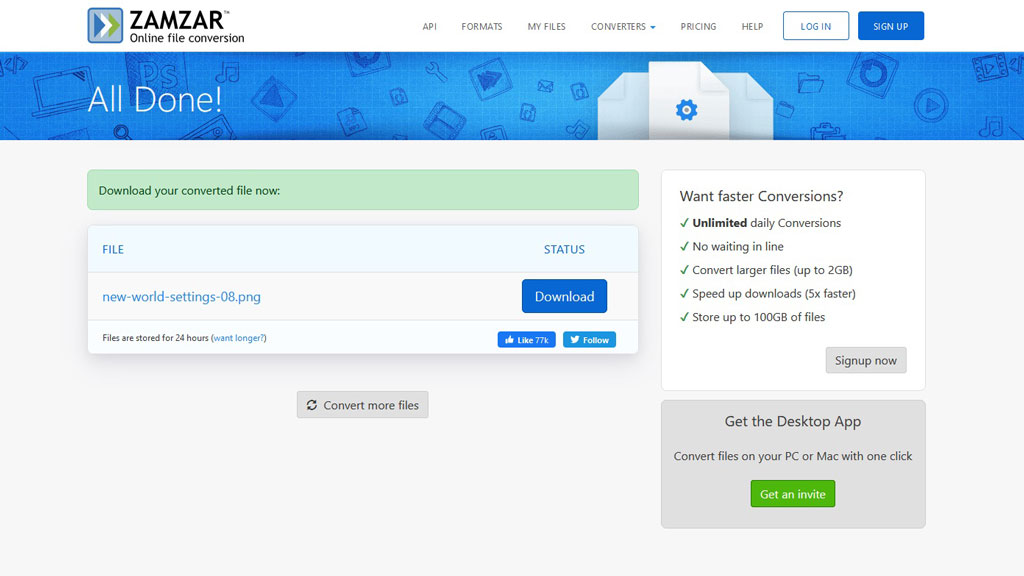
One of the more unique and secret features of the Zamzar platform is the email attachment conversion – Which I mentioned in the features section. Here’s how it works:
Send a message with your file or files attached to the email address that corresponds to the format you want the file to be converted to. For example, if you want to convert your PNG file to JPG, you have to attach your PNG file to an email and send it to [email protected]. Want to convert your DOCX to PDF? Send it to [email protected]. Just remember that each of your files has to be less than 1 MB – If you are using the free service that is.
Supported Files
The number of supported files is usually a defining factor in choosing an online file converter. This list was impressive for me in my Zamzar review. It includes some of the more problematic file formats such as WPD (Wordperfect Document), RA (RealMedia Streaming Media), FLV, and DOCX. You can convert these file types and many more as easily as a few mouse clicks.
Zamzar is a decent image or document converter, but if you want to convert video or audio files for free, it can become impossible. You see, there are limitations in the free plan that prevents you from converting larger than 50 MB files. Also, you can only convert two files per day. As files get larger, it will take longer for you to upload, convert, and download them. And the fact that Zamzar’s free service is slower compared to its paid plans does not help this either. And let’s not forget that most lengthy video files easily surpass the 50 MB mark.
Zamzar Review: Paid Plans
Because of the limitations on its free service, Zamzar is only useful for very light file-type conversions. You can use this service every day and it will always be free. But you can only convert two files every 24 hours. This and the limitation on file size are huge restrictions for those who want to use it as a repeatable service.
If you are still considering Zamzar for any reason, I suggest you buy one of its paid plans. These paid plans are optional, meaning you do not have to buy them to use Zamzar services. But buying one will give you some advantages over the free service. Let’s not forget about lifting those limitations – although “lessen” is a more appropriate word.
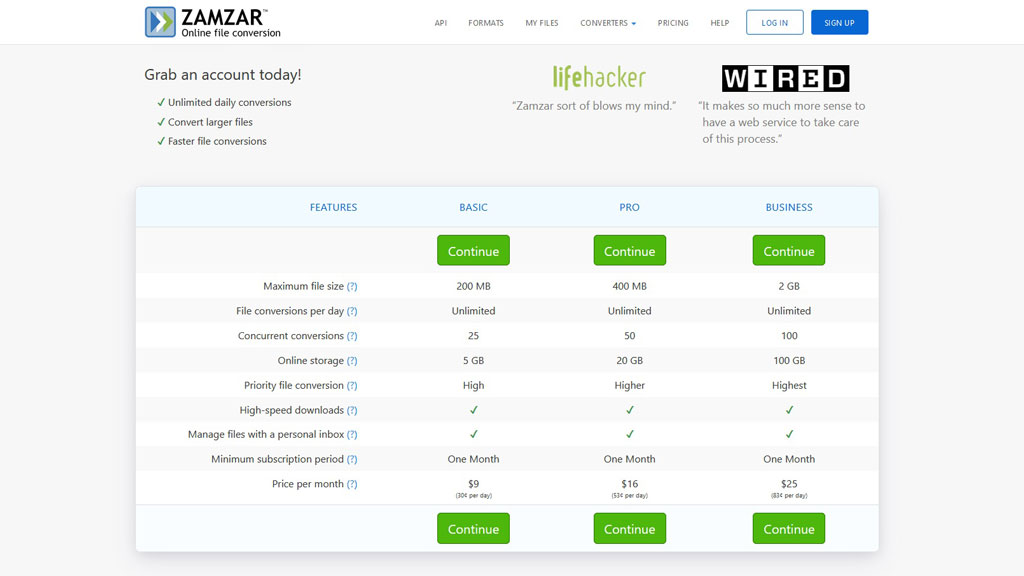
Here’s an overview of Zamzar’s three premium plans, keep in mind that all of these plans have one month subscription period:
- BASIC: this plan lets you convert an unlimited number of files per day and raises the file size restriction to 200 MB. You’ll get 5 GB of online storage, high-speed downloads, high priority file conversion, and it lets you convert 25 files in bulk. This plan is priced at $9.
- PRO: priced at $16, this plan gives you 20 GB of online storage, higher priority file conversion, and you can convert bilks of 50 files. Also, your file size restriction is raised to 400 MB – this is on top of the basic plan features.
- BUSINESS: Raises your maximum file size to 2 GB, your priority file conversion to the highest, and your concurrent conversions to 100 files in each bulk. This $25 monthly plan will also give you 100 GB of online storage.
Pros and Cons:
Pros:
- Free file conversion service for files up to 50 MB.
- Being online means there’s nothing to install or register.
- A large number of supported file formats.
- Simple and easy to use.
- Gives you the option of email notification and download link.
- Paid plans are optional.
Cons:
- Slow conversions
- 50 MB file size limit on the free service which makes it impossible to use for video conversions.
- Conversion speeds are somewhat based on the website traffic (it sometimes can take up to one hour of delay).
- There’s also a limitation on download links and you can only use them for 24 hours. (in other words, you have to download your conversion within one day of it being ready for download).
- Free accounts can only do two conversions every 24 hours.
