Social media content creators, podcast producers, and other groups deal with a lot of audio files on a daily basis. In addition, there has been a significant shift from newspapers and written content to audio data during recent years. As a result, more people are using audio editing tools to create a better version of their content; thus, they remain ahead of the competition. In the Audio Toolset Review, we assess one of these applications.
Audio Toolset editor is such an application. You can upload your audio files to the web application, process them, and export it to your destination platform or download it so you can mix the audio with other media such as a video clip.

About the Audio Toolset Review
Although there are complex audio editors with hundreds of effects and features on the market, in this article, we focus on user-friendly web applications that require no or little training to produce social media content or podcasts in a short period.
First, we are going to discuss the top features of Audio Toolset Audio Editor. Second, we are going to list the compatible formats and devices. Third, we compare and contrast similar web applications to show you how these audio editing tools perform against rivals. Finally, we highlight the most prominent pros and cons of using this application before giving it a final judgement and rating.
Top Features of Audiotoolset.com Audio Editor
In this part of the Audio Toolset Review, we mention the most significant features of the audio editing application. These features are either frequently used or outstanding. We have also included tutorials and informational materials under the same category.
Online Web Application
While many audio editing applications are available, Audio Toolset is a web application that needs no installation. This means you can upload and process the audio files from any device.
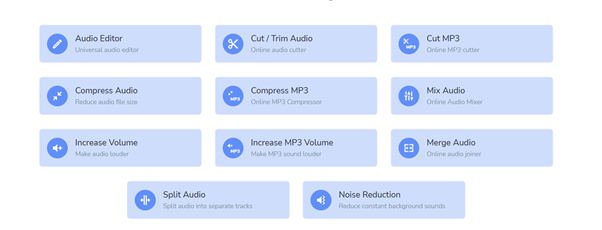
Basic Audio Editing tools, Audio Toolset Review
The audio editor includes basic features that you would expect from such an application. The following are some of the features that help you create more interesting audio content:
- Cut/trim audio files
- Cut MP3
- Compress audio
- Compress MP3
- Mix audio
- Increase volume
- Increase MP3 volume
- Merge audio
- Split Audio
- Noise Reduction
The editor on the AudioToolset website is powered by AudioMass, an open-source API that we have discussed in another Cyberg Review. Other audio editing features are presented separately for users who need only one of the tools mentioned above.
For example, if you only want to trim an audio file, you just have to drag and drop the file when cut/trim is selected. Then, you can cut and download the trimmed file.
Audio Effects
These features help with dubbing videos and audio files, remixing songs, and other applications. You can add the following audio effects to your voice files using the features listed below:
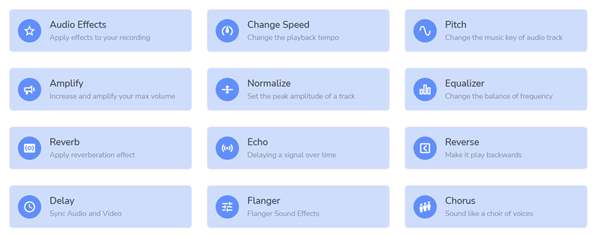
- Pitch
- Amplify
- Change speed
- Normalize
- Equalizer
- Reverb
- Echo
- Reverse
- Delay
- Flanger
- Chorus
Again, you can apply a solo effect or use the Audio Editor if you want to add multiple effects to your file.
Convert Audio, AudioToolset Review
Some audio formats are not compatible with a particular device. For instance, if you want to create an iPhone ringtone using a piece you played on the piano, you have to convert it to an AAC file. However, most sound recorders create other files such as MP3 and FLAC. Therefore, an audio converter comes in handy in this scenario.
The list below shows the formats supported by the AudioToolset converter:
- MP3:
This type of audio file is the chief format used today; thus, the web application also supports YouTube to MP3 conversions. - WAV
- AAC
- AIFF
- FLAC
- M4A
- M4R
- MMF
- OGG
- MIDI
- OPUS
- WMA
Other tools, Audio Toolset Review
While the features mentioned previously are commonly used, there are more specialized applications of audio editing that we have listed under this title of the Audio Toolset Review:
BPM Counter
BPM or beats per minute is an indicator that describes sound quality. The higher the BPM, the higher the quality. This tool allows users to find out the BPM of any audio file.
SoundCloud Downloader
You can download MP3 files from SoundCloud using this tool. You can copy the file address from SoundCloud into the address bar and download the file using the web application.
Other features
Other Audio Editor features include a sound recorder, metronome, text to speech, spectral analysis, and voice changer
Audio toolset Review, a free audio editing application
All the features mentioned previously are completely free. However, from time to time, you have to put up with pop-up ads. This makes the web application more interesting since many other programs with the same tools are priced at least $5 per month.
Let us know in the comments whether you prefer a free version with occasional pop-ups or a paid program without interruptions.
Other similar applications, Audio Toolset alternatives
Audio Toolset is a free web application with limited features. Therefore, although there are sophisticated editing tools on the market today, such as Adobe Audition, we have to compare this application with similar web applications in this Audio Toolset Review. Here are two similar applications:
AudioMass vs AudioToolset Review
AudioMass is a free open source web application that runs on your web browser and allows audio editing files. You can add effects, trim, convert, and save your audio work using this tool. Even the Audio Editor we mentioned earlier in the Audio Toolset Review uses this web application. Therefore, using AudioMass is more straightforward, while Audio Toolset offers more features in a more complex environment. Read the AudioMass Review to discover more.
TwistedWave vs Audio Toolset Review
Although the former audio editing tools we referred to in the Audio Toolset Review are free, TwistedWave is a paid application that comes with iOS and Mac applications for offline work. Even the interface shares Mac user-interface graphics to make you feel at home. However, the free version only supports up to 5 minutes of editing. The premium packs cost from $5 to $20 per month. Read the TwistedWave Review to find more information about its pros and cons.
Comparison results, Audio Toolset Review
AudioToolset.com offers various features beyond audio editing; for example, you can convert YouTube videos to audio files. However, AudioMass is more to the point. When you go to the website, it feels like you have opened an application on your computer. On the other hand, having an application such as TwistedWave on your phone might be useful, especially if you frequently create podcasts and audio reports.
Which application do you prefer? Share your thoughts with others in the comment section.
Audio Toolset Conclusion
To sum up the Audio Toolset Review, but first, let’s recap some of the merits and demerits of using this free audio editing web application before passing judgment.
The benefits of using AudioToolset Audio Editor
Free audio editing tools
Various sound processing options
Works with many formats
The disadvantages of Audio Toolset
Pop-up ads
Some features do not work properly due to copyrights and network disruption
The Summary of the Audio Toolset Review
In the end, the Audio Toolset offers a free web application that allows audio editing files in various ways. There are no limits to the amount of content you can edit or download; however, there will be some pop-up advertisements from time to time. The user interface is simple and easy to navigate. Therefore, if you are looking for a free tool for enhancing your audio files, I recommend you try the Audio Toolset Audio Editor.
If you have used this web application before, please share your experience with other users in the comments below. Also checkout the video editing tools reviews to find similar web applications for content creation.

