Today, many people are creating audio content for personal and commercial purposes. Although there are some applications that edit audio and video content, the scope of the TwistedWave Review includes only web applications that provide instant editing solutions and don’t need installation. Using TwistedWave, you can upload an audio file, process it, and export the refined clip. Therefore, we have mentioned the most significant features of the app for social media influencers, podcast streamers, and other content creators.
About the TwistedWave Review
TwistedWave is a sound editing tool that is based on a web application version. In the TwistedWave Review, we have evaluated the following features to inform you about the features of the audio editor. In the first place, we are going to cover the most important features and tools included in the application. Secondly, we will perform a user testing experiment on the website to see how user-friendly the app is. Next, we will compare TwistedWave to its competitor in the online audio editing niche. Finally, we will highlight the most prominent advantages and disadvantages of using the application.
What features does TwistedWave offer? TwistedWave Review
In this part of the TwistedWave Review, we discuss the most useful features of the web application, so you can see if it satisfies your content editing needs. We start with the common features and continue to discuss the exclusive options of the application.
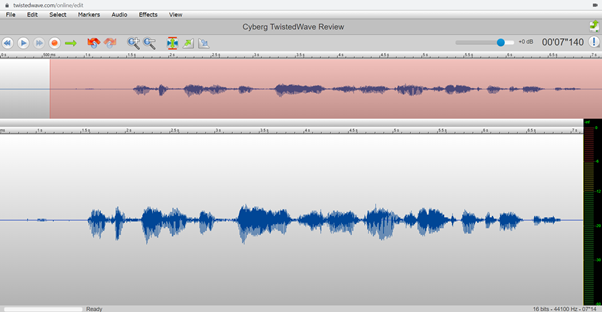
Online editing tool
While conventional applications must be installed on your smartphone computer, TwistedWave is available on your web browser. You can upload your audio files, apply the modifications, and download the final version. Moreover, you can access your data from any computer or cell phone by signing in to your TwistedWave account.
Hotkeys, TwistedWave Review
As you will see in the user testing section, the user interface on TwistedWave mimics a Mac application. Therefore, many hotkeys are shared with Mac. You can use these shortcut keys to edit faster and have a pleasant experience.
Regular audio editing tools
You can copy, paste, cut, and duplicate a part of the audio file. In addition, you can trim and silence a certain part of the track. You can add fade effects before and after a certain point. Plus, you can mix two or more audio files. Furthermore, you can use the marker to mark a certain point of interest that you want to modify later.
Effects TwistedWave Review
The following are some audio effects that you can implement in your projects using the audio editor:
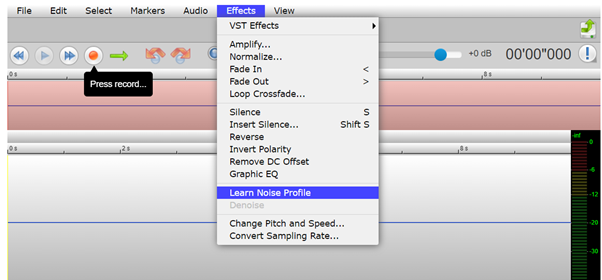
- VST Effects
Virtual Studio Technology is an audio software interface that accumulates effects units and software synthesizers to generate audio as if it was recorded in a studio. - Amplifier
- Normalize Sounds
- Loop Crossfade
- Silence and insert silence
- Reverse
- Invert polarity
- Remove DC offset
- Graphic EQ
A graphic equalizer is a tool that allows equalizing effects in an old-school fashion. Using this TwistedWave feature, you can increase or decrease the volume of certain frequencies. - Change Pitch and Speed
- Convert sampling rate
- Learn noise profile
User testing the audio tool, TwistedWave Review
Now that we have mentioned the most critical effects and tools, we will perform a sample editing task to see how user-friendly TwistedWave is. Therefore, in this part of the TwistedWave Review, we are going to upload a recorded file, trim the end and beginning, add fade in and fade out effects, and change the equalizer setting. Then, we are going the export the process’s audio file.
Signing up to TwistedWave
Registering at TwistedWave is straightforward and quick. You can create an account using your name and email; alternatively, you can sign in with your Google account. After entering your information, you will be directed to your dashboard, where you can add new files for editing.
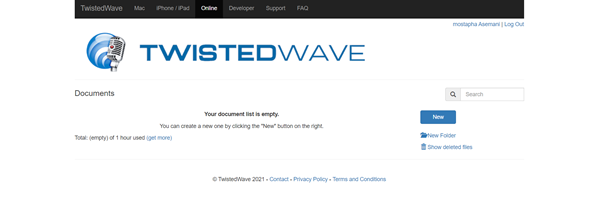
Audio editing
First, you have to add a file to your profile. You can drag and drop files or browse them on your computer. Then, the audio will be added to your library, and a window including the audio file will pop up in a new window. You can select any part of the file and apply the modifications.
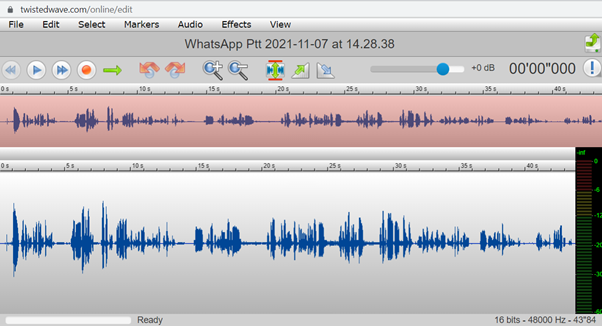
Applying changes using TwistedWave is easy and user-friendly since the only place where tools and features are stored is on the menu. Therefore, first, I clipped the end and the beginning of the audio file. Secondly, I increased the volume of the soundtrack. Then I added fade in and fade out effects to the sound clip. Next, I changed the equalizer setting so that the bass was reduced.
User testing results, TwistedWave Review
TwistedWave has many audio editing features; however, having many options does not make using the web application difficult. The user interface resembles the familiar Mac programs; therefore, it takes no time for Mac users to get used to the environment.
TwistedWave Review, Alternative Applications
Although there are many sophisticated audio and video editing tools online and offline, the scope of the TwistedWave Review includes only light apps based on online usage. Therefore, here are two similar web applications worth considering besides TwistedWave:
Audio Toolset vs. TwistedWave
AudioToolset is a free online application that enables audio editing and even some video editing. The web application also uses AudioMass, another free web application, for applying multiple changes at once. Moreover, you can perform editing separately. You can subscribe for a premium plan by paying $5 per month if you want unlimited sound editing. Read the Audio Toolset Review to find more information about the application.
AudioMass vs. TwistedWave Review
AudioMass is a free, open-source sound editing tool that lets users add the tool to their web pages for free. Users can also create their specified audio editor since the app is open-source. On the flip side, AudioMass cannot store data. Therefore, you have to download or export your works immediately. The other negative point compared to TwistedWave is not having an offline version or mobile app. Read the AudioMass Review to find out about its pros and cons.
Comparison Results TwistedWave Review
Although TwistedWave has the upper hand in UI design and smartphone applications, it is not worth paying the price. You can easily use other free editing tools and export the files to your cloud drives. Nevertheless, having an exclusive audio editing tool that enables file-sharing can be useful for content creators. Thus, the application is worth the price for those seeking a one-stop-shop audio editor for creating audio content.
TwistedWave Review Conclusion
At the end of the TwistedWave Review, we have recapped the most significant merits and setbacks of using the audio editor.
The advantages of using TwistedWave
User-friendly UI
Supports and converts different formats
Mobile apps are available
The disadvantages of using TwistedWave Review
Paid subscription required
Low storage for the free version
The Summary of the TwistedWave Review
With the rising competition in content creating over social media, users seek web applications that would help them improve their audio content with minimal effort. TwistedWave is a web application that allows users to upload content, edit them, and export refined content.
Let us know what you think of the web application. Also, suppose you are interested in creating content for Instagram and other social media platforms. In that case, I recommend reading the Video editing tools reviews on Cyberg.

