Many content creators, influencers, podcast producers, and other people need to audit their audio files; therefore, the importance of a proper audio editor is more significant than ever. In the AudioMass Review, we introduce one of the free available audio editing tools that are widely accepted and used by different professionals.
AudioMass is a free online application that requires no setup or disk space. In addition, the application is completely free as it is an open-source program. Users can upload their content, perform different modifications, and save their audio files before publishing their work or adding to other content using video editing tools.
About the AudioMass Review
The purpose of the AudioMass Review is to give you essential information about the most useful features of this sound editing software. Therefore, we begin by highlighting the most interesting features of AudioMass. Second, we perform a user testing evaluation to see how easy it is to use the UI. Third, we compare AudioMass with similar alternative applications. Finally, we point out the advantages and disadvantages of the application and give it a score out of 10.
What are the top features of the sound editor? AudioMass Review
In this section of the AudioMass Review, we discuss the most exciting and useful features of the free web application.
Online audio editing
While conventional applications require installation on a device, AudioMass is a web application that runs on a web browser. Therefore, you can access the tool on any device that has a web browser. In addition, you can upload and download files directly to and from AudioMass.
Open-source web application, AudioMass Review
AudioMass is an open-source web application. This means you can use the application on your web pages and applications for free. This feature makes the application an ideal add-on for your web content, especially if you want to create a website for content creation and social media advertising.
Hotkeys
One of the most helpful features of AudioMass is having 20 different hotkeys that make editing faster and easier. For example, you can press shift +z to undo the last action.
Basic editing tools, AudioMass Review
You can cut and trim audio files, modify volume levels, fade in and out, compress files, and export MP3 files using AudioMass.
Other features
The following option is additional tools that are available on Audiomass:
- Visualization of frequency levels
- Peak and distortion signalling
- Inverting and reversing audio
- Compress audio files
- Normalization
In addition, AudioMass keeps track of your actions so you can undo the modification if you are not pleased with the result.
User testing AudioMass Review
Although having more features might be considered a blessing, it usually makes working with the application more complex. Therefore, we have conducted a benchmarking test in the AudioMass Review to see whether AudioMass is user-friendly or not.
In this part of the AudioMass Review, we will upload a sample audio clip, cut the unwanted parts, ad fade in and fade out effects, change the equalizer setting, and download the output file.

User interface
By entering the website, you are directed to the web application and your dashboard, where you can edit audio files. The picture above shows the UI, which is a classic sound editing environment. On the top of the dashboard, there are File, edit, effects, view, and help menus. Under the menu bar, you can find some basic commands beside a timer that indicates the instant that marks the beginning of your selection. In the center, there are visualized audio displays of the left and right speakers. In addition, you can view the lapsed and remaining time above and below the visual display.
Completing the task
For the purpose of illustration, we used the sample soundtrack on AudioMass. You can find this file in the File menu. Then we had to cut the beginning and the end of the audio file separately because AudioMass does not have a crop command.
Next, we add fade in and fade out to the first and last three seconds of the clip. Then we go to the equalizer to edit the file even further. So, we open the Graphic EQ to edit the file.
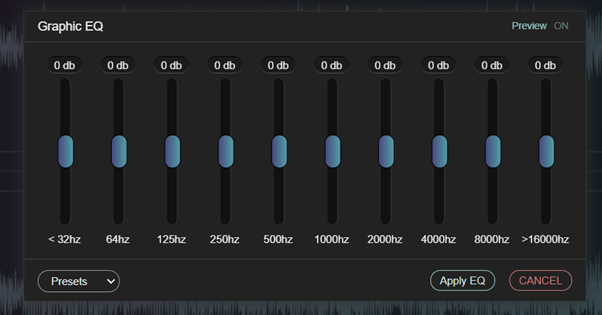
As you can see in the picture above, the equalizer allows you to change the volume of sounds at different frequencies. Plus, you can preview the effects while you are still using the tool.
Finally, we downloaded the project. To export a file in AudioMass, you have to enter the file menu, then select Export/Download. The following window will pop up.
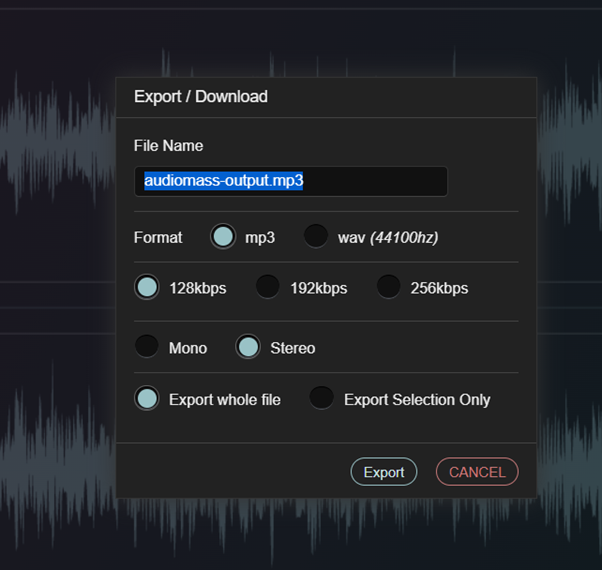
As you can see in the pictures above, you can select the audio format and quality and pick the section you have selected. Then, click the export button to download the sound clip to your browser.
Benchmarking results
AudioMass is a free application; therefore, we have to be fair regarding its features and user-friendliness. However, the free audio editor has a simple interface, and it is easy to apply simple changes and effects to your audio clips.
AudioMass Review: alternative apps
In this part of the AudioMass Review, we are going to compare the application to other similar competitors. Although there are some sophisticated applications on the market, we want to focus on those programs which can be run using a web browser and offer simple editing features. For example, Adobe Audition is a premium sound editing tool that offers a lot of templates and effects; however, since it is not considered a web application, it does not fit this category. Here are two similar apps to AudioMass:
Audio Toolset vs AudioMass
Audio Toolset is a free web application that allows online sound editing using a browser. In addition, it includes an audio editor that redirects you to AudioMass. However, Audio Toolset offers more features. For example, you can convert different formats or clip soundtracks with a special tool. On the flip side, you might get distracted by pop-up ads that appear on the website. We have also reviewed the Audio toolset web application at Cyberg.
TwistedWave vs AudioMass
Although AudioMass is an open-source, free web application, some users might prefer paid applications that can be used on different devices. TwistedWave is a paid audio editor that has a similar interface to Mac OS. In addition, you can store some of your audio files online. The amount of storage depends on the plan you choose. The price at TwistedWave ranges from $5 to $20 per month. However, there is also a demo version that lets users create up to 5-minute audio files. Read more about the app on TwistedWave Review.
AudioMass Review: comparison results
AudioMass is a good choice if you have minor editing tasks; however, you can use other applications such as Audio Toolset for more extensive work. If you also need some online storage, you can use premium tools such as TwistedWave.
Conclusion of the AudioMass Review
In the end, we will put the AudioMass Review to the end by recapping the advantages and disadvantages of the free online audio editor; then, we will rate the app.
The positive points of using AudioMass
Free and unlimited online audio editing
No ads
Acceptable features
Open-source code
The negative points of using AudioMass
Not recommended for professional editing
No templates available
Exports only MP3 and Wav formats
The summary of AudioMass Review
AudioMass is a free, open-source audio editor that allows basic audio editing without having to install anything on your device. In addition, the UI is intuitive and easy to understand. Furthermore, there are no advertisements to annoy users. However, the free application lacks more advanced features such as creating templates and saving some sound effects.
Let us know your opinion on the free audio editor in the comments below. Also, if you are interested in editing movies and social media content, please check out the Video Editors listed on Cyberg.






