Introduction to Grammarly Review
Grammarly review : Writing is an essential part of modern life, whether your job requires that you email the customers or you just want to share an idea on social media. Yet, so many people would make embarrassing grammar mistakes and spelling errors. Fortunately, one of the benefits of living in the ’20s is that there are typing assistant applications that review and correct your writing in real-time.
Grammarly is one of the most popular apps in this category. It offers Mac and PC users access, MS Office, Google Chrome add-on, and you are even able to use it on your cellphone. This review looks into Grammarly’s features, advantages, and disadvantages of trial and premium versions.
Grammarly User Experience
Grammarly is available on many platforms. Besides the conventional desktop and mobile apps, you can analyze your writings both by visiting the website or installing a 5MB add-on to your browser that allows automatic checking of your grammatical and lexical accuracy.
In this Grammarly review you will read why Having such a tool comes in handy, especially when the user is writing an email, filling a form, or even commenting on social media- where making grammar mistakes would be embarrassing. With that said, let’s explore the website to evaluate the user experience (or UX). Upon a users’ entrance, they would be recommended instantly to download the gadget.
This type of engagement is a subtle technique that companies are increasingly leveraging to boost their traffic and subscription. It also offers a beneficial present to any non-English user. After downloading the add-on, you will be asked to sign up. This is where the AI classifies your documents according to the algorithm and database. Once you have signed up, you can determine four aspects of your English writing style.
1- Audience:
We are all familiar with physics to some extent. When first introduced to physics, people often need a conceptual and brief description of the world. As they get more involved in high school, they learn some jargon and equations. Eventually, the most sophisticated physicists delve into deep mathematical theorems and equations to get a grasp of the world we live in. Consequently, we need to realize that knowing the audience is an essential part of grabbing the attention of your niche. You can select general, knowledgeable, and expert as your audience types.
2- Formality:
A student would never email his corresponding professor the same way he would write to his aunt about his Christmas holiday plans. Grammarly allows users to choose between informal, neutral, and formal.
3- Domain:
Selecting a domain in this platform affects what humans refer to as “choice of words”. Setting a domain helps the AI recognize the appropriate terms for your writing. The options here are Academic, business, general, Email, causal, and creative.
4- Tone:
This feature helps with setting the tone. Do you want to be viewed as a sophisticated scholar or a rebellious tweeter influencer? Discover the many options you have in this section to find the one that fits the best.
5- intent:
this tab asks you why you are writing your essay. Is it informative content, or are you describing something? Are you trying to convince people to subscribe to your point of view, or perhaps buy your products and services? Last but not least, are you writing a story?
Choosing your intent helps Grammarly improve the suggestions according to your intentions.
After signing up and profile adjustments, you can either use the website to write your essay or simply copy/paste the text from anywhere else.
The free version of Grammarly
Grammarly helps a lot of writers, especially non-native speakers, even in its free version. Having a diverse audience and an easy-to-use free version make it a popular application for international employees and students. The good news is that as of this moment, Grammarly has made no announcements about changing the basic free version to a limited trial version. The free version will detect most misspellings and significant grammar errors.
There are quite a few things, though, that the app isn’t really keen on. For example, it obviously hates when you use passive sentences. In some cases, it would ask you to change a perfectly proper sentence in the eyes of educated people just because it can’t distinguish between being wrong and being different or sarcastic. In addition, it is definitely not a fan of emphasis.
The cool thing is that even in the basic version of Grammarly, the user experience (UX) includes an indication of more advanced and complex issues by underlining it with a yellow line. However, unlike the common mistakes marked with a red underline, you won’t get to see and correct the error with just a click or a touch of a finger if you are using your iPhone 12, for instance.
Grammarly does give you a hint about the overall quality of your composition, such as providing you with an overall score, giving you an outlook on your clarity, engagement, delivery, and style guide. That being said, you have to become a premium member if you want to improve those.
free membership features
- Spelling review and correction
- Grammar review and correction
- Punctuation analysis and correction
- Autosave feature inside the editor
Grammarly Premium, what’s the difference?
Suppose you write several articles and don’t have the time or energy to review your work or not an English-speaking person. You would need to go beyond the free version and spend some precious dollars to make sure you create high-quality material with less effort.
The premium version takes it to the next level in various aspects:
1- It detects more subtle and more advanced errors when the AI is reviewing your correctness.
2- It gives you more details about the mistakes you’ve made, which could help avoid these mistakes in the future.
3- While the free version only explains and corrects the errors that fall into the correctness category, the premium edition 5 more features discussed in the features section.
4- my personal favorite! double click on a word so you can see its synonyms
Grammarly Premium features
It goes without saying that the premium edition provides each and every aspect of the free version. Unlike the free version, premium membership takes the information you entered as your goals into consideration, allowing you to write better in many different ways.
What you get for the money you pay can be described as:
1- clarity focused sentence rewrites:
While the free version’s scope is focused on words, the premium edition analyzes your sentences as a whole. This feature allows you to clarify ambiguations.
2- Tone adjustments:
Tone adjustments regard whether your current tone matches your goal. We all know how easy it is to get distracted and stray. Grammarly premium helps you keep your composure.
3- Inclusive language:
This feature checks if you are using respectful and current language. We live in a world of change where language is more fluid than ever before. Moreover, respecting the audience is essential as you don’t want to offend people.
4- word choice:
Whether you are a non-native speaker or even an educated scholar, you are prone to making a poor choice of words. This feature enables you to make a strong impression.
5- formality level:
I was surprised when I saw that the free version does not consider writing “r” instead of “are” a mistake! If you want to avoid using Snapchat language in your formal writing, you have to pay some extra bucks.
6- fluency:
Using some common verbal expressions in writing is frowned upon. This feature assists you by suggesting proper collocations.
7- additional advanced suggestions:
If you’re good at something, never do it for free. Grammarly is able to notice all your mistakes; however, if you want that to happen, it would require that you contribute in return.
payment plans
1- monthly: 30$/month
2- quarterly: 20$/month
3- annual: 12$/month
Obviously, they want you to make an annual subscription. Once you’ve decided on the plan, you can pay using a credit card or your Paypal account.
Grammarly business
Cloud storage and shared databases are growing in many businesses as they want their company to run in harmony. Grammarly business offers service to groups of 3 to 149 people. The goal here is to keep the content you create consistent with the company’s policies. Each individual has a unique writing style, so if you want to avoid your team saying your products and services in 50 different formats, you might consider switching to a business account.
Grammarly business features
1- All premium features
2- Style guide:
Allows members to stay consistent, clear and on-brand
3-Snippets:
define and use pre-written texts to instantly reply to your community
4-Brand tones:
Guides brand members in terms of using or avoiding certain tones
5-Analytics dashboard:
Keeps track of your teams’ progress and consistency
6-Priority email support:
become the apple of Grammarly’s eye by becoming a business user
7-Account roles and permissions
you can edit different members’ access and define specific roles
8- SAML SSO (for 50+ users)
provides single sign-on feature
Payment plans
The cost per person per month is 12.50$. Of course, a small discount is included for teams with more than 10 or 50 people.
Alternative Apps:
- ProWritingAid
- WhiteSmoke
- Sapling
- Ginger
- PaperRater
- Reverso
- SentenceCheckup
- Hemmingway App
- Language Tool
- Slick Write
Grammarly Performance test
As an English teacher, I receive many essays with a wide variety of errors, from misspellings to the vagueness of complex structures. Therefore, the best way to test how effective Grammarly is, I’ve uploaded an essay by one of my students.
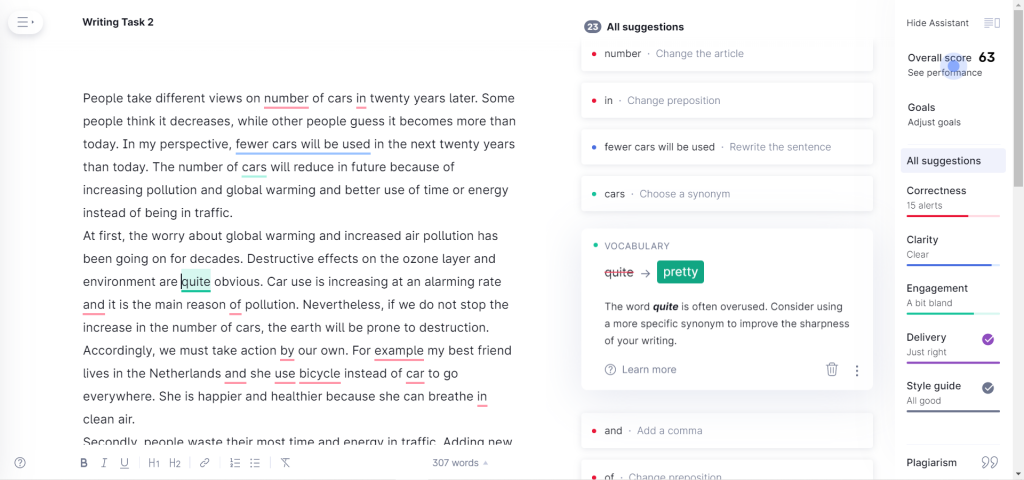
First of all, we have to note that this screenshot is taken from a premium account. You can see that the bullets come in different colors, which indicates that they are about other areas of writing. If I were to use the free version, I would only get to see most of those bullets in red because the free version might overlook some of the misspellings.
Keeping that in mind, let’s take a look into what the essay looks like after applying all the changes suggested by Grammarly.
The edited essay:
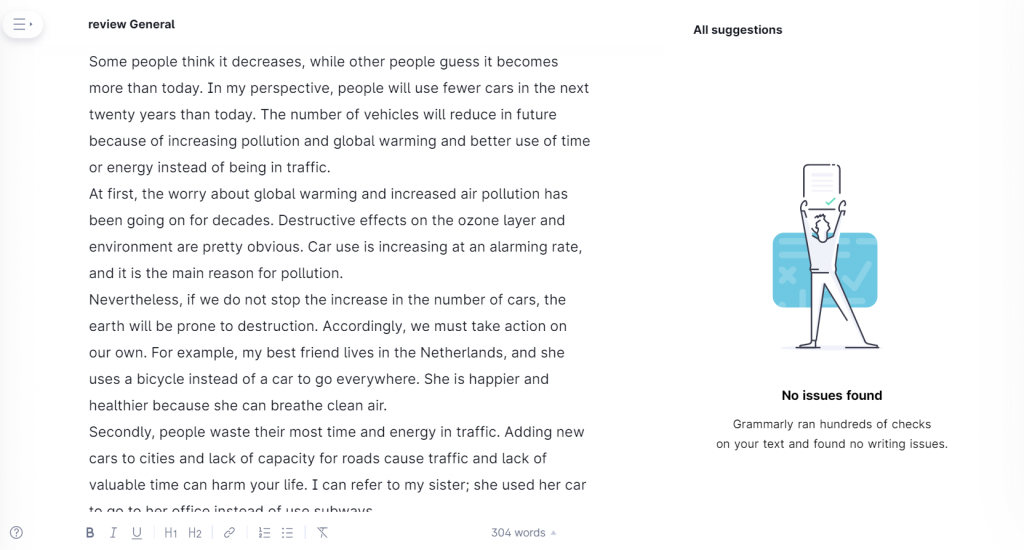
What happened?
Okay, so there are a few things I want to mention. First, It’s helpful that Grammarly corrects redundancy and repetition of a single word which are typical mistakes that everybody makes. Another handy feature is that the application checks out whether your pronouns have explicit references. However, as I’ve mentioned before, Grammarly would also consider some correct writing patterns from my humble point of view as mistakes, especially adverbs of emphasis and the passive voice.
Grammarly Pros
1- Availability in a variety of platforms stretching from cell phones to MS Office.
2- A great learning tool for English learners and amateur bloggers -even in the free version
3- Including a wide range of linguistic features from spelling to tonality. (premium)
4- The ability to recognize between American and British English and offer revision based on that (premium)
5- Plagiarism check
6- Providing different types of insights in separate tabs
7- Tracking your overall progress in time
8- A proper distinction between free and premium versions
Grammarly Cons
1- The fluid nature of language makes it virtually impossible for programmers to code an omnipotent editor
2- Grammarly considers some totally correct writing styles as errors
3- 12$/month annually is 144$, which might be a bit sharp for regular students or other users
Overall analysis
The pros outweigh the cons by far. Try the free version and decide whether you would like to opt for a more sophisticated writing assistant in the future.

