Ginger Software Introduction
Writing is one of the most prominent tasks of our everyday lives. Whether you are a content creator, an employee in the marketing section, or even a non-English speaker who wants to apply for an international course, you wouldn’t want to embarrass yourself by making grammar errors, especially with various grammar tools accessible both online and offline. Ginger grammar software is one of the proofreading applications founded in 2008. This Israeli-American software was a hit in the 2010s; Inter Corporation bought a part of the company in 2014 proves how great they were back in the days. Now Let’s dig into Ginger review and find out about its quirks and features, advantages and drawbacks, and how it’s bidding against the competition.
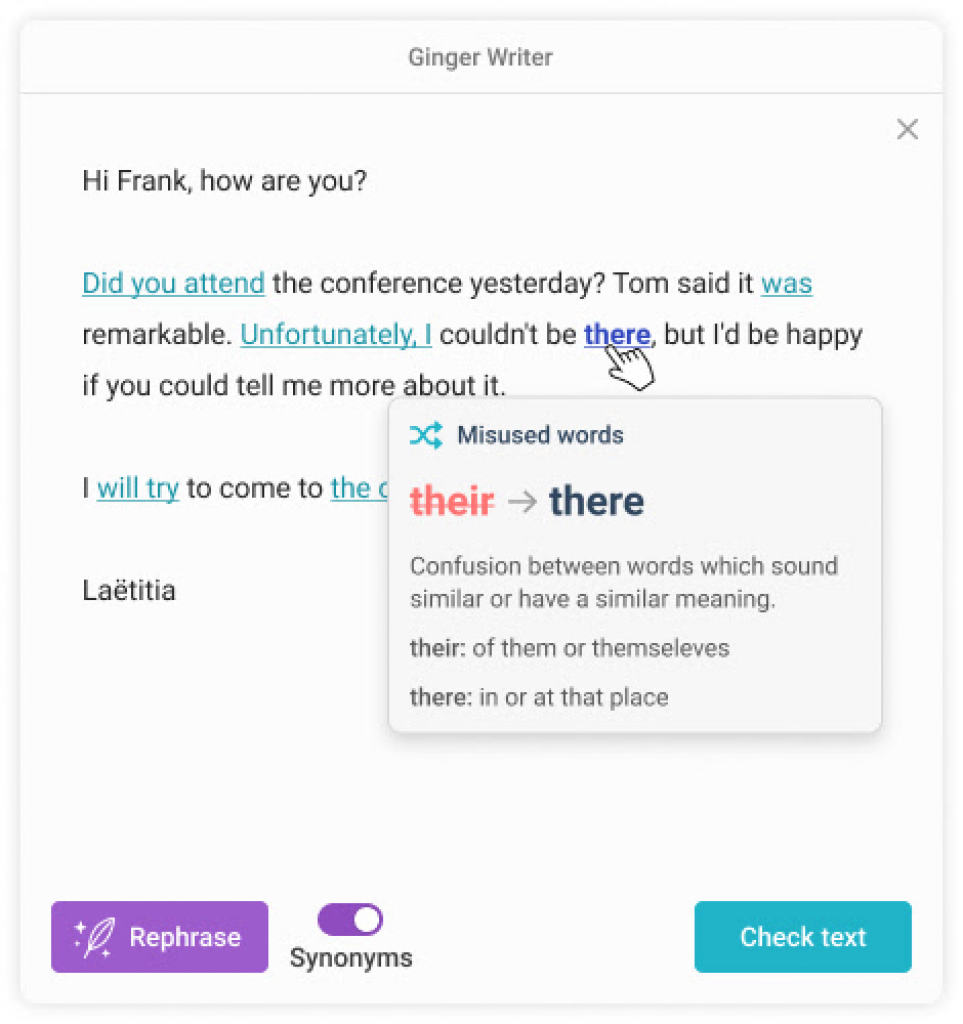
User Experience (UX)
Ginger review: Home Page UX
The first part of this Ginger review is the user experience. Upon landing on the website, you are asked to sign in and install the add-on to your browser. I was impressed that the website recognizes what browser you are using as I got different notes from MS Edge and Google Chrome. Then as I never want to install something that I don’t know about on my PC, I respectfully declined the offer. Though I must say asking users to install add-ons is a great marketing strategy.
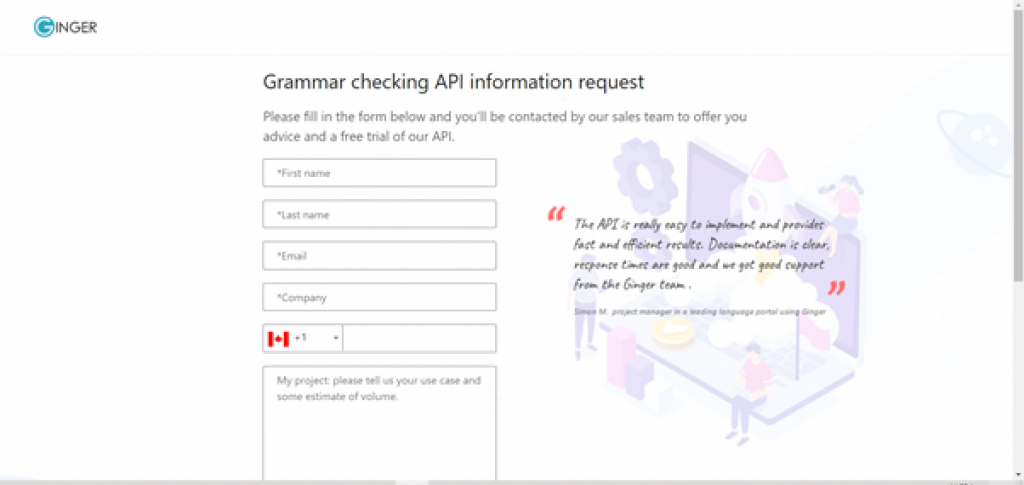
Moving on, I decided to sign up to get a grasp of what Ginger Grammar Software has to offer. Signing up is nothing out of the ordinary; You simply enter your email and passwords, and you’re good to go. Then after I signed up, I was disappointed.
Ginger review: Using Ginger UX
The interface is not user-friendly. I searched for 10 minutes for a place where I could paste an essay to see how the software works, and I couldn’t find anything. After skimming and squinting and desperately looking for a place to put my text, I found what I was looking for at the very bottom of the page; under features, there are many options, including grammar checker. Then I found this small text box where you can paste or type up to 600 characters.
In other words, I was let down again because other websites offer unlimited space. By clicking on the check text, finally, something remarkable happens as the software automatically corrects all the errors with only a click of a button. The feature also offers to rephrase your text, but it only offers to install the add-on when you click the pink button! So far, the user interface has been an utter disappointment.
Ginger review: Ginger add-on
Eventually, I decided to listen to the ads and try the add-on feature. Again it ran smoothly, and I finally got the Ginger add-on. I tried typing a regular email to one of my students to see how the grammar software works. The results were adequate. It got all my errors, and the substitutions made sense.
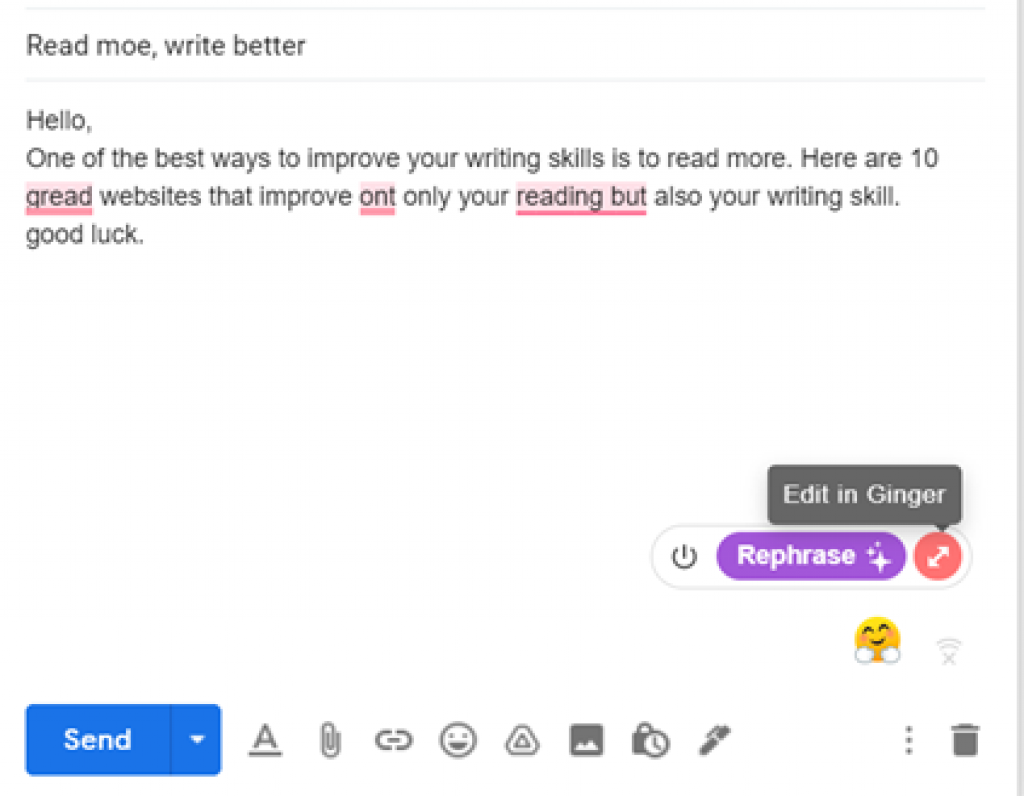
As you can see in the picture, both of my apps-Ginger and Grammarly- fail to notice my mistake in the title where moe needs to be changed to more! Aside from that, everything seems to be working out just fine. Using Ginger, I was able to fix all the errors by verifying that I wanted to change one of them. This saves a lot of time if you’re minutes away from a deadline. However, if you are a person who has the luxury of time and intends to proofread your compositions meticulously, you can also do that using Ginger. Ginger also can paraphrase your sentences. Click the purple icon and let the AI do the rest.
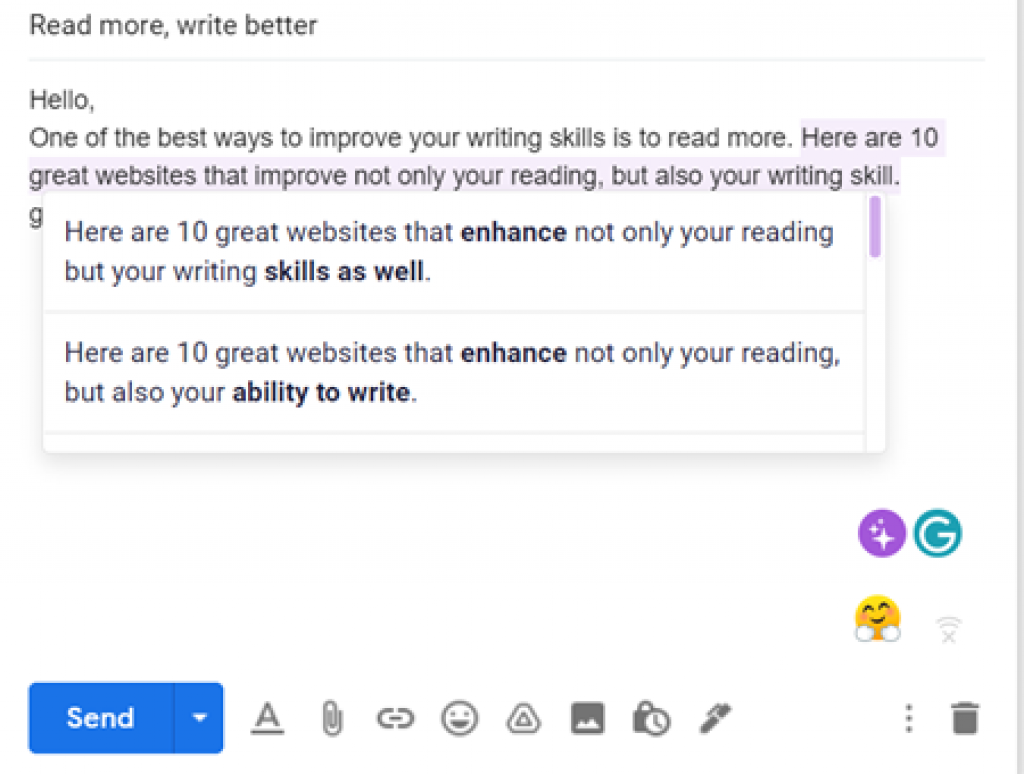
Picture of my draft email after hitting the rephrase button
As shown in the picture, the app overkills paraphrasing and proposed ten different variations for just one of my sentences! It apparently shows off how capable the app is; in the meantime, The more choices you have, the harder it gets to make a decision; moreover, the app does not provide any comment about how each option affects your tone or style. Ginger developers can make their amazing “rephrase” feature more user-friendly, in my opinion.
In short, the user interface is unfriendly and doesn’t help you get where you want, but after installing the add-on or the PC program and using the one-click correction ability, I was pretty satisfied.
Ginger Quirks and features review
Ginger offers a variety of features. In this section, we have discussed each feature separately to evaluate Ginger thoroughly. Watch This video from Ginger.
Grammar Checker
As you would expect a Grammar checking application, Ginger detects your spelling and grammar errors. To perform this task, the AI reads your sentences as a whole; then, it comes with the best suggestion. Its scope includes a wide range of aspects, including subject and verb agreement, contextual spelling correction, and misused words correction. Once the API has detected all your errors, you can correct them all with only one click. If that doesn’t impress you, I don’t know what does! This feature is one of the best aspect of Ginger in this review.
Sentence Rephraser
One of the burdens of being a blogger or content creator such as myself is to use different tones and wordings so that your audience doesn’t get bored with your content. Also, in many cases, you get a feeling of “oh, I know there’s a better way to write this, but I just don’t know how!” and you wish an editor were there to help you out. Well, that’s what the Rephraser is. Whatsmore, this feature- unlike the grammar checker- does not suggest just one version, but in fact, it often comes up with a dozen of paraphrased sentences. The downside is that it wouldn’t tell you how each wording impacts your tone or the feeling you would send to the readers; you have to analyze that yourself.
Translation
This premium feature enables the user to translate texts from and to over 40 different languages. Many non-English speakers can avoid making some mistakes in the first place by composing in their mother tongue.
Punctuation and spelling checker
Ginger views your sentences as a whole and decides what’s best for your writing. This approach is applied as far as possible to mimic how people comprehend texts.
Other features worth mentioning in Ginger Review
Ginger also has included four other functions under the features menu. Personal Trainer, Online Proofreading, Essay Checker, and Writing Center. The Personal Trainer is a premium feature that improvises exercises based on your current writing mistakes. The online proofreading is just an alternative link to the Grammar Checker- the very same thing I was looking for in the first place and took me over 15 minutes to find, finally! Essay Checker also isn’t an independent feature. This link just tells you that the app considers your essays the same way a human would do. The Writing Center includes external links to templates for writing CVs, resumes, and such articles. In addition, Ginger explains how you should write different kinds of compositions and texts.
Products and Services
Ginger is available on various platforms. Each version shares most of the features while having its unique features:
1-Ginger Writer for mobile (ios & Android):
This application includes the following Ginger features:
- Grammar Checker
- Sentence Rephraser
- Translator
- Dictionary and synonyms
- Favorites
- Phrase of the day
2-Ginger for Windows and MS Office
This application installs both the desktop version of Ginger and the MS Office gadget. The features include all the features that Ginger has to offer.
3- Ginger for Mac
This application is coded for Mac computers and includes all the features.
4- Ginger for Chrome/Safari/Edge
You can take Ginger with you wherever you browse by installing this add-on to your browser.
5- Ginger Keyboard for Android
This application is available for android phones and comes with the following features:
- Grammar Checker
- Sentence Rephraser
- Keyboard in-app games
- Emoji, stickers, and animated GIFs
- Themes
- Translator
- Smart Bar
Ginger: Free version vs Premium review
In this part of the essay, we talk about the features you get in each version and after you’ve read our review, you can decide if it’s worth paying a few dollars each month or not.
Free version
The free version detects all the misspellings and punctuation errors but only for up to 600 characters. You also get to paraphrase short sentences-under 150 characters- for free, but if you need to process a lot of input daily, using the free text checker becomes arduous. Inside the character limit, you correct any mistakes with one click, which is the best thing about the free version. Next, we discuss what features Ginger offers its premium members.
Premium version
Getting the premium version revokes all limits regarding the length of your texts. You can also use the translator feature when you subscribe to Ginger premium

Payment Plans
There are three payment methods. You can pay 14$ monthly, 90$ annually (7.5$ per month), or 167.76$ for two years of Premium (7$ per month). Ginger offers the annual plan by default which I suppose makes sense. Taking all the information into account, we have to compare Ginger with some of the rivals to see whether it’s worth paying for the Premium. Read the comparison section to get a grasp of how Ginger performs against the competition.
Ginger Review: Comparison
Due to the growing popularity of proofreading applications, many existing applications can help you write better. Here are 10 alternative apps for Ginger:
- Grammarly
- ProWritingAid
- WhiteSmoke
- Sapling
- PaperRater
- Reverso
- SentenceCheckup
- Hemmingway App
- Language Tool
- Slick Write
Grammarly is the most powerful app among those above. Therefore, we only contend to comparing Ginger and Grammarly further in the Ginger Review.
Ginger Vs. Grammarly comparison review
We have compared the pair in 3 criteria, namely user-interface, function, and Premium vs. Premium.
1- UX comparison
First of all, using an application frequently requires a user friendly environment. Grammarly has the upper hand when it comes to UX (user experience). In Grammarly, everything is easy to find and easy to use, while Ginger takes some time to get used to the interface.
2- features comparison
Furthermore, Grammarly has advanced settings that check your tone and intent. On the other hand, Ginger has the translator feature. They both do a great job reviewing your writings. Grammarly also has a more diverse scope of grammar and toneality; however, it can sometimes be picky, especially in the passive voice or adverbs of emphasis. Read our Grammarly review for more detail.
3- Premium comparison
Last but not least, on the Premium level, you have to pay 12$ and 7.5$ for an annual subscription to Grammarly and Ginger, respectively. You can get the one-click magic correction and translator from Ginger, or the tone, intent, formality, and diversity Grammarly offers. In my view, cheaper is not always better. Making the best choice depends on who you are and what your priorities are in writing. For instance, Ginger seems more promising to international students, and Grammarly might appeal to content creators and bloggers.
In conclusion, your priorities play a significant role when it comes to choosing between Grammarly and Ginger. I prefer Grammarly because of its simplicity and that my line of works does not require writing in other languages. The goal is not –and has never been- to vouch for one of these apps, but rather helping you decide with more information. I hope we’ve achieved that goal. Check our Grammarly review for more detail.
Ginger pros and cons
Pros
1- Rephrase Sentences
2- Good overall function
3- translator (premium)
4- relatively low cost of premium version
Cons
1- Poor user interface
2- Less technical capabilities compared to Grammarly
3- Annoying character limits in free version
According to our Ginger Review, the best feature of Ginger is relatively low cost of premium service; on the other hand, the worst thing about the program is the confusing interface.


