Moz online application provides an SEO tool for web developers. In this Moz review, we discuss Moz user experience, Moz features, trial and premium plans, Moz advantages and disadvantages. In the end, we give Moz a rating based on the user experience.
- Moz user experience (Moz UX)
- Moz Graphic design and User Interface
- User friendliness Audit: Moz home page
- Moz menus and site map
- Deeper exploration in Moz
- Signing up in Moz
- Moz tutorial UX
- getting started:
- more advanced features:
- Moz User Experience Recap
- What are Moz Applications?
- Create a new Moz campaign
- Moz pro review: campaign SEO
- Moz dashboard features review
- Insights features
- Moz Ranking tools
- Page optimization: the acme of Moz review
- Moz Pro Content suggestion tool
- Site Crawl: Moz tool that inspects your site for errors and SEO obstacles
- Links tool: Moz review link data
- Moz Site Traffic
- Custom Reports: Moz customizable features
- Other Moz tools
- Moz features review recap
- Moz Review: Products and payments
- Free trial Moz premium
- comparison of Moz and competitors: Moz review seeks the best SEO tool
- Pros and Cons Moz Pro review
- Moz Pro advantages
- Disadvantages of Moz Pro
Moz user experience (Moz UX)
In this part of the Moz review, we share our assessment of Moz user experience regarding Moz User Interface (UI), navigation, user friendliness, and tutorials.
Moz Graphic design and User Interface
In this part of the Moz review, we explain the graphics and UI design of the SEO assistant website. Let’s talk about Moz’s home page first.
User friendliness Audit: Moz home page
The Moz home page consists of six sections that you can scroll through. There is a slogan, a concise note about Moz features, and a free trial version of Moz pro in the top part. Then, there are six websites endorsed by Moz. Moving down, the features that Moz offers have been displayed. Further down, there are statistics and a place where you can enter your domain to get an overall analysis. This might be a great strategy to get visitors to test the application features. The next part of Moz home page is dedicated to SEO education and tutorials created or sponsored by Moz. In the end, the trial link reappears to close the deal. All in all, the home page is neat, easy to follow, and engaging.
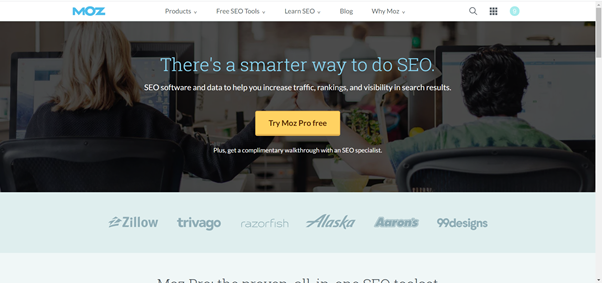
Moz menus and site map
The menus are embedded in a toolbar at the top of the page, in the headers. At the top left,
Moz logo is linked to the home page. There are five menus in the middle of the toolbar: Products, Moz Local, Free SEO Tools, Learn SEO, Blog, and Why Moz; all of which are drop-down menus except for Blog that directs you to the Moz Blog page. On the right side of the toolbar, there is a link to the Moz search tool, an Apps menu, and your avatar that opens the account menu. As shown in the picture, the menus are convenient to use and adequately help a typical user navigate through the Moz website.
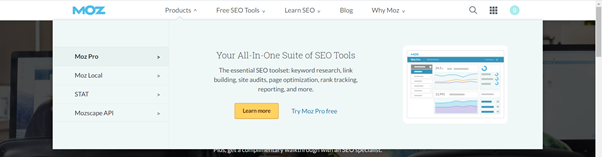
In the footer, the Moz logo is again located at the leftmost part of the footer. A brief sitemap is also included, only including the essentials. On the right, there is the copyright register. Given that people who intend to use Moz services are web developers, content creators, and people from similar groups. The menus and sitemaps take care of the job. More inclusive sitemaps are more suitable for pages designed for a general public audience.
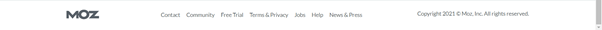
Deeper exploration in Moz
The best thing about the Moz interface is that regardless of where your surf on the website, there are always links to Moz tutorials, other related functions, and of course, the membership plan that allows users to acquire the service or Moz Application. Admittedly, you wouldn’t expect anything else from a tool that claims it’s going to promote your business.
Signing up in Moz
I created an account from scratch for the purpose of this review; moreover, I picked the free trial version because it contains the features that mainstream clients use. The sign up process in Moz is straightforward; all you have to do is entering your personal and business info in the first step and then selecting a payment method.
Moz tutorial UX
Singing in to your Moz Pro page, the SEO tool provides a to-do list for newcomers to become acquainted with the UI and how they can use the various quirks and features that the Moz SEO tool offers users.
The Tutorial consists of 11 tasks. To keep things brief, we have just mentioned these levels in this review concisely.
getting started:
- Creating a campaign:
This tutorial shows how a user can create and add different features to an SEO campaign. - Get a Personalized Walkthrough:
This part of the Moz tutorial teaches users how to use Moz. The built-in tutorial includes a walkthrough webinar, instruction video, Q& A, and if you want a more personal touch, you can book a free session with a Moz expert. - Check your keyword rankings:
At this stage, You are directed to the ranking tools - Audit your site for SEO issues:
This part of the tutorial shows the crawler, which goes through your website several times and gives you a weekly report of your SEO status and the errors occurring on your pages. - See optimization opportunities:
This option helps you improve your existing pages with quick fixes. - Start Your Keyword Research:
In this section, you learn how to search and list the related keywords that would help you improve your traffic
more advanced features:
- Research Your Link Profile:
Creating strong backlinks is essential to become noticed by the Google Panda AI application. The link explorer helps you discover links on your website or your rival’s to discover linking prospects. - Improve your SEO with insights:
Insights SEO tool provides you with analytics of your wins and losses and the quick fixes you can apply to your content to rank higher. - Rank #0 with SERP features:
This tool helps you assess the search engine results pages (SERPs) where you rank and see how to place higher in knowledge panels and other features to take on competitors. - Report on SEO progress:
You can create an AI-generated report that checks your SEO progress by minutes and can give you an update based on how frequently you want to check your content SEO. - Ask questions and get answers:
The last part of the Moz tutorial takes you to the Q&A forum, where Moz officials and expert users can help you discover more features and techniques.
The walkthrough is a comprehensive yet convenient Moz tutorial that helps beginners touch base with Moz. The steps are easy to follow and essential.
Moz User Experience Recap
The website is user-friendly, professional, and easy to navigate. The graphics are also consistent, fluid, and engaging. Accordingly, the Moz website is well developed and easy to use, just like you would expect a website that hosts SEO services.
What are Moz Applications?
A comprehensive SEO tool must include features such as keyword research and analysis, website traffic details, SERP (Search Engine Result Page) analytics, etc. Therefore, in this part of the Moz review, we go through different apps and services in the order that they appear in the app.
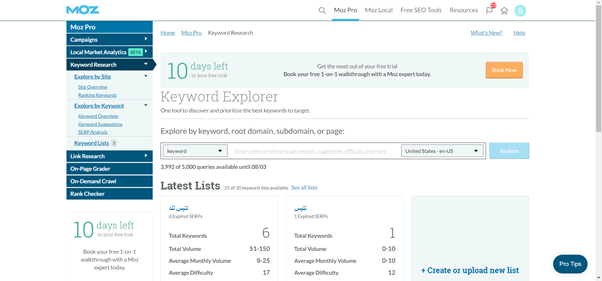
As depicted in the picture, when you log in to your account, your workspace will be available on Moz Pro. The feature shown on your personal home screen is the Keyword Explorer. Moz Keyword explorer enables content marketers to analyze keywords related to their scope of view. The SEO keyword explorer is linked to other valuable tools that assist with finding relevant keywords, top domains, and related topics.
There are two ways you can organize your keywords in Moz, the first method is building a list of keywords, and the second way is to create a campaign. The difference between these options is that a list is a preliminary stage in your content optimization process. It helps with creating and filtering the keywords you want to put in your content. On the other hand, a Campaign is an SEO analysis tool that proactively interacts with your content, particularly those already posted on your domain. This way, you can get a weekly report of your SEO performance.
Create a new Moz campaign
A campaign includes a list of keywords that are analyzed in your domain in order to allow further search engine optimization. First, you have to enter the primary data: your domain and company name. The next stage is setting the number of weekly crawls you want Moz to do on your website. The purpose is to detect potential errors that might hinder your SEO. The third stage determines the Google Analytics account you want to use to analyze your website’s traffic. Next, you have to choose the search engines you want to compete in. There are one PC and one Mobile search engine selected by default. However, you can add two additional search engines to the SEO application.
Moz pro review: campaign SEO
The next stage asks you to enter the keywords you want to optimize in your domain. You can enter a limited number of keywords based on your subscription. The limit for a Premium account is 800 keywords. Then you have to determine the location on which you want to concentrate on. You can also add a label that you can remember so you can sort your campaigns by them in the future. This is a vital thing to do for content marketing as your content grows as time goes by. The last part of creating a campaign is selecting your competitors. Although you can later modify the competitors in a campaign using Moz tools, at this stage, you have to dig into Google search engine or other SEO applications such as SEMrush to detect your top competitors. You can add up to three rivals in this tab.
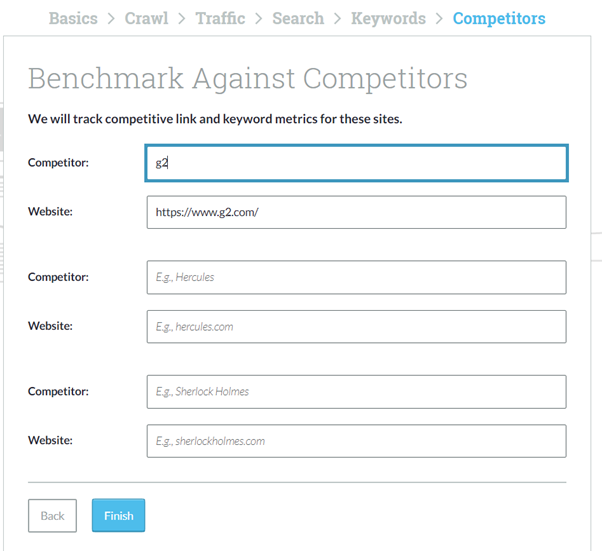
Your Moz campaign is created by clicking the finish button, and you’re automatically directed to the Campaign page. After the campaign is created, it takes almost half an hour for the AI tools to perform their content processing algorithms.
In this part of the Moz review, we focus on what you can do in your campaign to improve your position in the SERP.
Moz dashboard features review
Insights features
Moz Ranking tools
The ranking tools help you improve your SERP and SEO using three features:
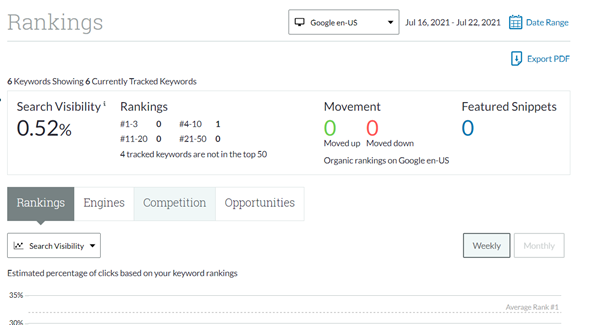
Search visibility represents a measurement for how likely it is for users to find your web pages in the result pages. Ideally, you would want your results to be among the top 10. Any web page that appears on the second page has search visibility below 2.5%. That means it is almost impossible for those pages to get clicks. On the other hand, the highest visibility rate would not be 100% because even if your page is ranked no.1, other pages and ads are also shown in the SERP. Therefore, any search visibility score above 10% is considered acceptable by these metrics. There are different SEO features we want to point out in the Moz review:
- Analyze a keyword: This method focuses on filtering and generating relative keywords in your pages.
- SERP features:
Based on the topic and type of the content, the Search engine puts it in different categories. You can also filter the Ad words and other branded results in this ranking feature. - Landing pages:
The Moz Landing Pages report shows which of your keywords are probably sending organic traffic to your landing pages—it estimates visits from the mentioned keywords based on the keyword SERP position.
Page optimization: the acme of Moz review
You can give Moz application a web page address and a keyword you want to use to optimize the page in this tool. You get an SEO score here and solutions to improve your SEO status.
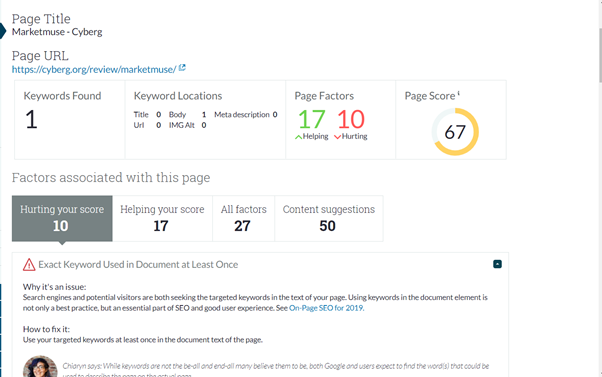
The concise analysis consists of four parts: the number of keywords found, the location of the keyword in your content, page factors which are aspects that enhance or hinder your SEO and can be fixed using the suggestions Moz makes, and your overall pages score.
In the middle of the Moz Page Optimization workspace, Moz views the factors that are hurting your page, the ones that improve your page, all factors bundled together in one group, and the content suggestions, including the keywords that might help your SEO.
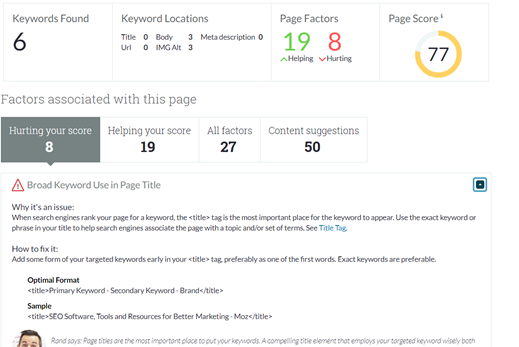
Moz Pro Content suggestion tool
The content suggestion tab reveals relevant words that can improve your SEO. Users can add these suggestions to their content to score better. One of the problems with SEO tools is that the Search Engine spiders often change their algorithms, thus making it virtually impossible for SEO tools to come up with a universal solution. In addition, each SEO tool has its own priorities. For example, this article was optimized using the Marketmuse SEO tool one week before this article was written. (Click the link to read our Marketmuse Review) And it passed with flying colors in that application; however, Moz disagrees. Therefore, keyword analysis is not the end of the road when it comes to search engine optimization. You have to track your traffic, rivals, SERP changes, etc.
Site Crawl: Moz tool that inspects your site for errors and SEO obstacles
Content creators would face problems such as 4xx errors, broken links, etc. Moz Site Crawl investigates these issues and provides appropriate solutions.
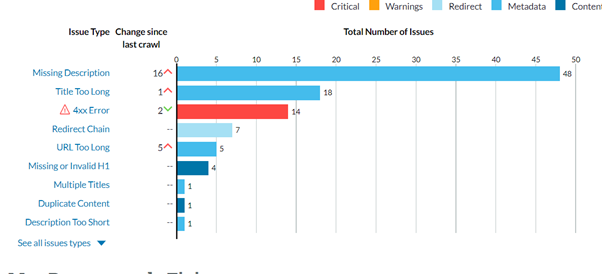
The picture above is a sample of possible issues with a particular domain. The most important issues are marked as critical and warnings with vibrant colors. You can view your issues by category; these categories include:
- Critical crawler issues
- Crawler warnings
- Redirect issues
- Metadata issues
- Content issues
- Performance metrics
Links tool: Moz review link data
The Moz links tool compares your links to those of your competitors. As mentioned before, you can enter up to three competitors when you make a Moz campaign. Moz SEO tool views the data in the form of a table along with diagrams for each item on the table.
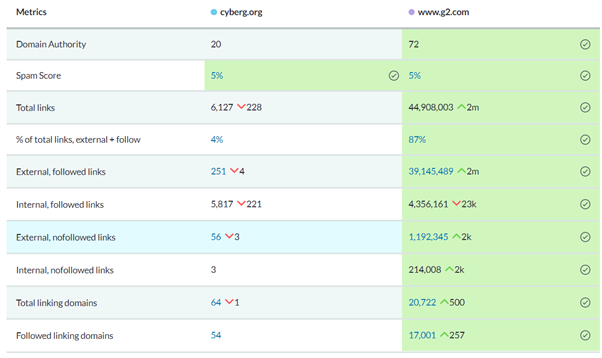
The ultimate goal here is to identify the metrics that can improve your domain authority. This quality depends mainly on the backlinks your site gets.
Moz Site Traffic
This Moz report gives you traffic statistics on your domain or for each page individually. You can compare your traffic with your competitors; moreover, you can see how often a particular keyword related to your content was searched in the search engine.
Custom Reports: Moz customizable features
If you need a particular report on your keywords, links, traffic, etc., Moz allows users to create the type of tools developers would like to view. The tool customization includes various features such as data types, time schedules …
Other Moz tools
Moz Optimization tool includes other features that we don’t give a detailed review on for keeping the Moz review clear and concise. These features include Moz local market analysis, Moz keyword research, Moz On-Page Grader, Moz On-Demand Crawl, and Moz Rank Checker.
Moz features review recap
Users would like to use a reliable and feasible solution for their content optimization. Moz offers plenty of accurate analytic tools and has extensive reports that are easy to track; plus, the UI design is user friendly. However, to give a holistic rating, we need to consider how much Moz Premium service costs first; next, we have to compare Moz software to other SEO tools in the market. So keep reading the Moz Review for more insight on the value of the Moz content optimizing tool.
Moz Review: Products and payments
As mention earlier in the Moz review, the optimization tool comes with myriad quirks and features. However, in this part of the review, we want to answer the following questions: How much does it cost to use Moz? And is it worth your money to pay for Moz premium? But before digging into the payment plans, let’s scour what Moz offers in the trial version.
Free trial Moz premium
Moz software offers a 30-day free trial. Users can benefit from Moz Pro medium service. The subscription includes the following features:
- 10 campaigns
- 900 keyword ranking queries
- Mobile ranking
- 500,000 crawls a week
- 30 on-demand crawls a month
- 5000 keyword queries
- 30000 rows per keyword query
- 20000 backlink queries per month
- 30 link tracking lists
- 500 links per list
- 200 rank checker queries
- Unlimited On-Page Grader Reports
- Scheduled Reports
- Unlimited Branded Reports
- Report Templates
- 2 user seats
- 24/7 support
- Onboarding session
- 49$ per additional seat
The features above are sufficient to prove Moz’s capabilities in the SEO world. Once the free trial period is over, you can continue the medium plan or opt for other services discussed in more detail in the next section.
Moz Pro plans and payments
There are four different services you can acquire to use Moz Pro. These membership plans are oddly named: standard, medium, large, premium. This is confusing because if I were on the Moz team, I would suggest they called the current Medium service the standard version.
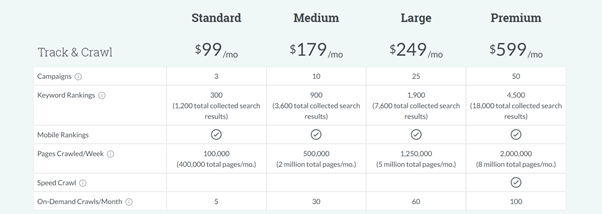
The gist of the plans and also the plan that most users prefer is the Medium package. The Standard Moz Pro version is simply not enough to satisfy your content optimization needs. The large and premium plans are not suitable for most small businesses and freelancers. Therefore, the Large and Premium Moz Pro plans are primarily intended for larger IT companies.
Is the Moz Pro Medium service worth it? To me, as a freelancer, the features are compelling and quite useful for digital marketing. However, there is plenty of fish in the sea. There are free SEO tools available; conversely, there are services that cost you up to 2000$ a month. Read the next part of the Moz Review for deeper insight on other SEO applications.
comparison of Moz and competitors: Moz review seeks the best SEO tool
Web developers need an SEO tool for content marketing. Since SEO is a tough competition, and search engines have dynamic algorithms, users need to make sure their tool is flexible and understands the Search engine spiders. It is also necessary that the SEO program provides various features in a user friendly environment. Therefore, here are 10 alternative Moz Pro apps:
- SEMrush
- Marketmuse
- Google Search Console
- Bing Webmaster tools
- Screaming Frog
- Sloth
- Ahrefs
- Amazon Alexa
- KWFinder
- SpyFu
You can read Cyberg exclusive reviews on the SEO tools review page for more detail. According to Moz Pro’s services, the UX, functionality, and finally, the pricing compared to other apps, the Moz Pro medium plan seems a viable option for small businesses and freelancers. However, if you would like a more feasible plan, you can try SEMrush Pro and combine the free features of Google Search Console. If you want a more sophisticated and high-end SEO tool, you can opt for Marketmuse Premium at 1500$ per month. Let us know what SEO tools you use in the comments below.
Pros and Cons Moz Pro review
To sum it all up, Moz Pro is a practical search engine optimization tool with many features. In this part of the Moz review, we talk about the merits and setbacks of the Content marketing tool.
Moz Pro advantages
- Diverse keyword research tools
- Web crawler provides up to date analytics
- A holistic examination of your content
- User friendly UI design
- Great free trial version
Disadvantages of Moz Pro
- Inaccurate keywords are included to raise suggested keyword counts
- Lack of precise AI analysis
- Best services are limited to the US, Canada, and the UK
Video Links:






