Cyberg’s Google Analytics Review scours how the Google tool provides marketing analytics that helps you boost both your website traffic and sales. To understand how Google Analytics work, we have to walk you through the marketing funnel or the steps that a prospect must take before finally buying your product. The Google analytics free software offers help to many web developers, digital marketers, content creators, and SEO experts. The analytics tool gives you details that help identify the bottlenecks of your marketing or digital campaign. Therefore, it is an essential tool. You should read the rest of the article to discover the features that Google Analytics offers.
What is Google Analytics, and how does it work?
Google analytics tool gathers data from web pages and compiles them into valuable reports. The data includes where visitors are from, how they got to your page and their activity on your page during a session. The term session means the interactions between the users and your pages that include a tracking code. It is vital for businesses to know how they are performing on the internet and how users interact with their domain. For example, you might want to run an email digital marketing campaign in California. You can analyze the campaign’s performance by filtering the data collected for Google analytics to include emailed links, users with California who use mobile phones.
About the Google Analytics Review
Our goal at Cyberg is to provide a comprehensive overview of applications regarding their features, user-friendliness, overall performance, value over price, and other aspects of the software. Therefore, we start by benchmarking and user testing the Google Analytics tool. Next, we discuss pricing and product packages that don’t apply to Google Analytics because it’s a free analytic tool. In the end, we highlight the pros and cons and give the application a rating out of 10.
User testing Google analytics
User Experience (UX) scope – benchmarking Google analytics
As mentioned in the introduction, Google Analytics is a free software service from Google, the best search engine and one of the large companies in the world. Therefore, the scope of your Google User Experience is never limited to a single application. In reality, developers and digital marketing experts use different tools to achieve their goals; however, we want to perform our benchmarking in a superficial situation so that we can focus on the Google Analytics user interface exclusively.
User testing contents
- First impression:
This part of the review focuses on the graphics, menus, sitemap, and other features associated with the landing page - Navigation:
for the purpose of evaluating how user-friendly a web application is, we define an objective to perform and how easy it is to navigate to the pages and tools required to fulfill the task - Tutorials:
The most advanced applications and most sophisticated features are worth nothing unless a guide is provided to teach users how to utilize those features. With that in mind, we scour for in-house and external tutorials on the Google Analytics marketing tool. - Marketing evaluation:
For most web applications, this part of the review reflects how effective the marketing funnels perform; however, since Google Analytics is free for most users – unless they are a large corporation, we discuss how this web application promotes Google Corporation.
First impression: Google Analytics dashboard
Upon landing on the home page, you are asked to enter your domain and verify your authority to access marketing information on the website. After verification, you’re landed on the Google Analytics Web Application dashboard.
Dashboard design and graphics
Suppose you’ve used Google Search Console before. In that case, you notice how similar the interface and design language is throughout the Google Platform. The design lacks in terms of color tones and graphical elements. The font is also archaic and monotonous. Even so, people don’t come to Google Analytics for the visual privileges; indeed, the intrinsic beauty is far more compelling to the eyes of data experts. With that in mind, let’s move on to the menus.
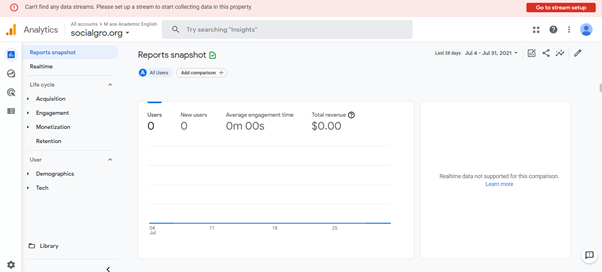
Manus, toolbars, and sitemap
At the top of the Google Analytics dashboard, there are the Google Analytics logo, your Id and domain URL, a search box, links to Google Marketing Platform, help, and your account settings.

The menu bar is a vertical bar on the left of your dashboard, which contains four different inventories, namely reports, explore, advertising, and configure.
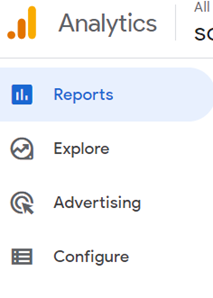
There is no sitemap, and indeed, there is no need for one; after all, you’re in a tool provided by the most powerful and intelligent search engine. You can easily ask anything as a question of a keyword query in the search box. Alternatively, you can use the help menu to explore Google analytics.
Navigation: performing a task in Google Analytics
The task designated for this part of the Google Analytics Review is surveying website visitors’ demographics during the last year. Note that your web pages need a tracking code embedded to accomplish this task.
1- Signing up and defining a property
The first step in using Google Analytics is setting up your account. So you can manage your future projects and data reports.
2- Property setup:
The property setup involves the information related to your websites. You can set the time zones and other features to tailor your reports to the specific metrics of your choice. Then you select the data you want to track, and just like that, your property is good to go.
3- Reports:
Now that the domain and account are set, the Google Analytics tool will give you a report of the interactions with your website in various ways. Under the reports tab, user category, there is a submenu called demographics. The Demographics report is available in overview or detail style. And so, the mission has been accomplished.
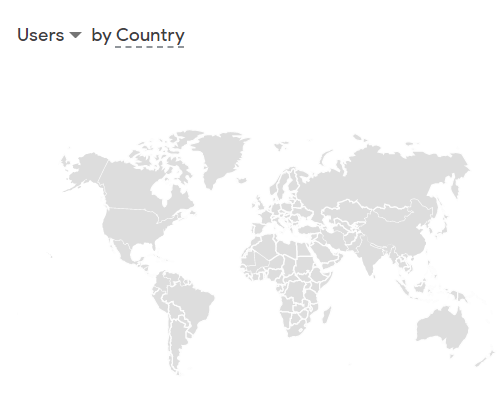
Google Analytics 4 Review- Navigation report:
It is easy to find your desired report using GA4. The menus are clear and minimalistic, and there are so many filters available to narrow down the data. This is vital for marketers because too much or inaccurate data is as detrimental as having no data at all.
How to learn Google Analytics –GA4 tutorials
This Google Analytics Review divides tutorials into internal and external guides, for although presenting high-quality help inventory. Sponsored Blogs are necessary for user instructions; users tend to feel most convenient when learning from other independent users or walkthrough videos.
In-house Google Analytics tutorials review
There is a help icon in the Google Analytics toolbar. When you click the icon, a help menu opens with a Search textbox, popular suggestions, a link to all articles, and a link to the help forum.
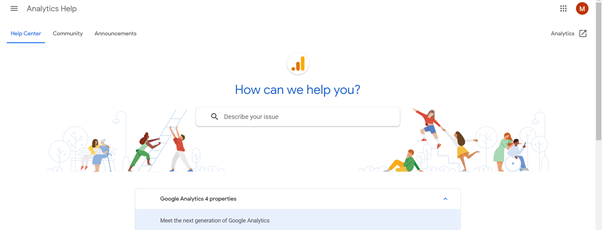
Both links in the help menu open a new tab to Analytics help. The link to all articles navigates to the help center, while the link to the help forum navigates users to the community tab. Again there’s a search box to help you save precious time. You can ask questions in natural language or by keywords and analytics functions.
Google academy is also a multimedia educational resource that incorporates YouTube videos. Since YouTube, the number one video streaming service, is part of Google Corporation, we can count the entire Google Academy pack as an internal service.
External Google Analytics tutorials
Learning from the help center is good; learning from people you like is even better. Many people prefer online courses and YouTube videos over plain test articles.
There is a growing market for digital marketing due to the surge of social media and post-pandemic evolutions. Google Analytics is an essential tool for any digital marketing professional; therefore, there are many courses on how to use the GA4 and universal for beginners and advanced users. The following links are just some examples of these tutorials.
- Udemy Course: https://www.udemy.com/topic/google-analytics/
- Coursera Course https://www.coursera.org/courses?query=google%20analytics
- Linked In: https://www.googleadservices.com/pagead/aclk?sa=L&ai=DChcSEwjuzuaesI_yAhUY21EKHdLhAqQYABADGgJ3cw&ohost=www.google.com&cid=CAESQOD2EPL8viPw8wQc0FtSxStjRinCgZeCb4v-RM6HfM2ap5auAAIHOZGqmW0r9svkue8dGN37chD6lcN1BwjO2q4&sig=AOD64_1w0-24V8x5bhuczzCCZynHJaLkBg&q&adurl&ved=2ahUKEwiXvd6esI_yAhVIxoUKHRnfDB4Q0Qx6BAgEEAE
Check out these links to find an appropriate training course, and don’t forget to check out plenty of free videos on YouTube.
GA4 Marketing Strategy
The Google Analytics tool is free for mainstream users; however, the cost of acquiring large companies is a mind-blowing 150,000$ annual check. When you have such humongous clients, free trial links and traditional ads are off the table, so Google does not bother itself with those trivial tools at all; instead, they use their brand value as the most prominent part of their marketing campaign when it comes to free SEO tools such as Google Search Console or free marketing apps such as Google Analytics. Google has a holistic sales strategy; In other words, the more details clients have on their SERP ranking, website session interactions, and domain traffic, the more likely they are to use paid Google tools such as Google AdSense. Therefore, we can regard the Google Analytics tool as a part of a larger marketing funnel.
Top features of Google Analytics
Google Analytics digital marketing software offers various features and reports that help you improve your content, traffic, and, consequently, digital revenue. How to use the application features highly depends on your role as a website owner, marketing professional, SEO expert, advertising agent, etc. Moreover, the scope of your audience regarding demographics and niche is another critical factor to consider. In addition, Google Analytics is a versatile and comprehensive tool. It takes much more than an article to cover all the features that a user can utilize. Thus, in this Google Analytics Review, I only cover the highlights and most important features and what they do in terms of data reports or other analytical metrics.
Google Analytics features overview:
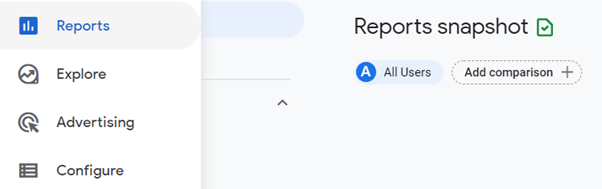
In this Review, we discuss the features based on their order in the Google Analytics menu. There are Reports, Explore, Advertising, and Configure Groups in the menu.
Google Analytics Reports features
The Analytic Reports provide insights into your sessions. There are two ways to monitor reports: reports snapshots and Realtime, which represent your property overviews. They provide general and specific data on your top 10 performing pages. The information contains user source, user audience, views by page title and screen name, event counts, conversions, and the number of users by user property.
Life Cycle reports
The life Cycle reports can help you focus on different parts of events or sessions in their lifecycle. These parts are divided into Acquisition, Engagement, and monetarization stages. The terms describe marketing funnel stages and can be used to assess and reevaluate your content marketing strategies to improve your domain performance, especially regarding the conversion rate.
Acquisition
These reports focus on the top of the funnel where users reach your pages. You can observe your User and Traffic Acquisitions in real-time.
Engagement
Google Analytics Engagement reports demonstrate users’ activity and the time they spend during a session which provides a metric to measure how long visitors tend to stay on your pages. These reports can be displayed by Events, Conversions, and Pages and Screens.
Monetarization
The monetarization reports help you monitor your money and income. Besides Monetarization Overview, E-commerce purchases, In-app purchases, and Publisher Ads reports give you information about how you’re earning money.
User Reports
In addition to Life Cycle Reports, you can overview your audience to get more information on how you’re attracting people with different demographics and devices. The user reports can be displayed as demographics or the Techs. The Techs shows how many of your users are new.
Exploration tool
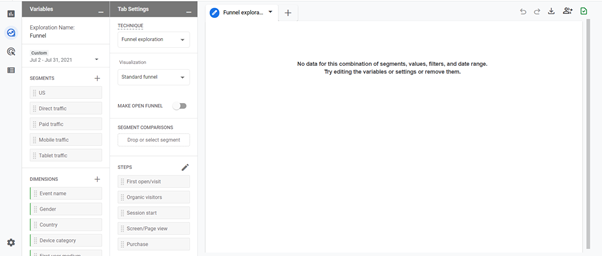
You can explore marketing opportunities and your marketing funnels in this tool. You can use different templates to generate the exploratory report you need in the GA4 marketing application.
Google Analytics Advertising Tool
You can track the effectiveness of your marketing campaigns using the Advertising Tool.
Model comparison and Conversion Paths indicate how users bought and behaved in the property you’ve defined. The conversion paths metric indicates what percent of users have reached early touchpoints, middle touchpoints, and late touchpoints.

Google Analytics Configuration
You can only configure the analytics results if you’re authorized by the administrator of the website. In this menu, you can change the analytic metrics and dimensions. In addition, you can create and modify events to trace your marketing results. Users can define conversion networks in the conversion tab. Moreover, you can group your audience to examine different marketing strategies.
The Google Analytics Configuration allows adding new definitions to your webpage marketing analysis. You can debug any broken feature in the Debug View.
Learn more about 2021 Google Analytics Features
We’ve barely scratched the surface of what digital marketing professionals and freelancers can do using the GA4 in the Google Analytics Review; however, if you’re interested in learning more, I suggest you check out the link below from Google Analytics official YouTube channel.
What are Google Analytics alternative apps?
Google Analytics is a crucial digital marketing tool that is hard to compete with due to the fact that it’s part of the company that owns the greatest search engine in the world and provides the GA4 for free. Nevertheless, some apps deserve honorable mentions:
- Kiss Metrics
- Adobe Analytics
- Heap
- Chart beat
- Mixpanel
- Oribi
The main advantage that Google Analytics has against other marketing analytic tools is that it’s free and versatile; however, the raw data that Google Analytics provides has a long way to become plausible action or marketing campaigns. Therefore, you have to spend some time training in how to use these data or hire a data expert. Conversely, other marketing applications are paid services that will offset their subscription fee by cutting the amount of time and money spent on the data analysis process.
The best applications to use as complements to Google Analytics?
Assuming you have decided to go on with Google Analytics or you’ve found another marketing tool to replace it, congratulation! You’ve found a way to measure how many people come to visit and how many people buy your products. But how to increase Website Visits? How to scale up your traffic and scales? Well, your marketing analytics tool would suggest the following apps:
1- Content Optimization tools:
Also known as SEO tools, these programs help you rank higher on the search engine results page; hence, increase your organic traffic, and thereby, sales. There are extensive reviews on SEO tools on the Cyberg website that can help you pick a viable SEO assistant. Some examples of SEO applications are:
2- Advertising Tools:
Again, let’s assume you’ve found your target audience and identified your niche. How would you reach out to your potential prospects and customers? Advertising tools that provide solutions to such demands are mentioned below:
- Google AdSense
- Google Ads
- Bing Ads
- Adobe Advertising Cloud
3- Other Google Products:
Perhaps you’re wondering why I decided to include other Google Products in the Google Analytics Review. Well, using a Google application is excellent because the platforms support various programs from writing and word processing apps such as Google docs, To another web analytical software such as Google Search Console.
- Google Ads
- Search Console
- My Business
- Tag Manager
Google Analytics Pros and Cons
Let’s count the advantages and disadvantages of the Google marketing tool and wrap this article up.
What are the advantages of Google Analytics?
- It is a free Google Application
- Compatible with Google apps
- Provides detailed data reports
- 16-months analysis span
- Suitable for data experts
- Great tutorials
What are the Disadvantages of Google Analytics?
- Too many reports and data!
- Poor graphics
- Takes time to learn
- Most reports require further analysis
The Summary of the Google Analytics Review
Having marketing analytic software is an essential part of monetarizing a website. Google Analytics is one of the best free marketing tools available as of 2021. The program best suites those with some data analytic expertise or large businesses that can afford to hire such people; however, for people or businesses that rely on others in marketing, Google Analytics might be hard to use. Nevertheless, the app is great when you get used to it. Freelancers, digital marketing agents, and data science students might find learning it Worthwhile.
Leave your own views to share with others in the comments below.






