Introduction to the SEO Tool-SEMrush Review:
SEO apps have become an essential part of Developers, content creators, and digital marketers. SEMrush is the one shop app that helps with digital marketing. SEMrush is an SEO tool that assists users in creating strong keywords, effective links, and optimized content to reach better rankings in SERP (Search Engine Result Page). In the SEMrush application Review, we have discussed how the user experience is? What features SEMrush offers free and premium users, plans and payment methods, the advantages and disadvantages of SEMrush, and in the end, a final user rating.
- Introduction to the SEO Tool-SEMrush Review:
- SEMrush User Experience (SEMrush UX review)
- SEMrush home page and graphics review
- SEMrush navigation and user interface performance
- Signing up – SEMrush free trial
- SEMrush Review: navigating in the website
- SEMrush Navigation Results
- Marketing review: Is the first impression on SEMrush compelling?
- SEMrush features review: Top SEMrush tools
- Project Dashboard: the place where you manage your SEMrush projects
- Social Media tools by SEMrush
- SEMrush Keyword Magic Tool
- A case study of how useful the SEMrush keyword tool can be
- SEMrush Review: position tracking tool
- What are the features of the SEMrush free version and SEMrush premium pricing
- Free SEO tool review: SEMrush free trial
- SEMrush Pro Review
- SEMrush Guru Review
- The ultimate SEMrush Business review
- Cyberg’s Choice: SEMrush Guru
- SEMrush alternative apps: 2021 SEO tools comparison
- What are SEMrush strengths and weaknesses?
- SEMrush positive points: What are SEMrush’s advantages?
- SEMrush disadvantages: what are SEMrush’s negative points?
- Software review: is SEMrush a good SEO tool?
SEMrush User Experience (SEMrush UX review)
In this part of the SEMrush review, we visit the website to evaluate the user experience and how the UI generally functions. How easy is it to navigate in SEMrush, and how compelling is the Application Marketing regarding closing a deal?
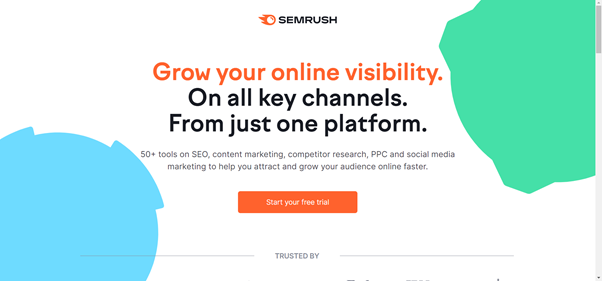
SEMrush home page and graphics review
When you first visit the SEMrush website, the Home Page acts as an introduction and advertisement to get you into trying out the free trial version. Color patches with different shapes and colors are spread across the screen, giving SEMrush visitors a creative and minimalistic feeling. The call to action task is put at the top, in the middle, and at the bottom of the page. Endorsements and inspiring statistics are dispersed on the Home Page, luring content marketers to try the trial version. In short, the SEMrush Home page is user friendly, inviting, and graphically appealing.
SEMrush navigation and user interface performance
In order to test how easy it is to use SEMrush, I want to search the keywords related to “SEMrush Review” and see the analytics of the top pages on the SERP that dominate this keyword. Nevertheless, let’s sign up for free first.
Signing up – SEMrush free trial
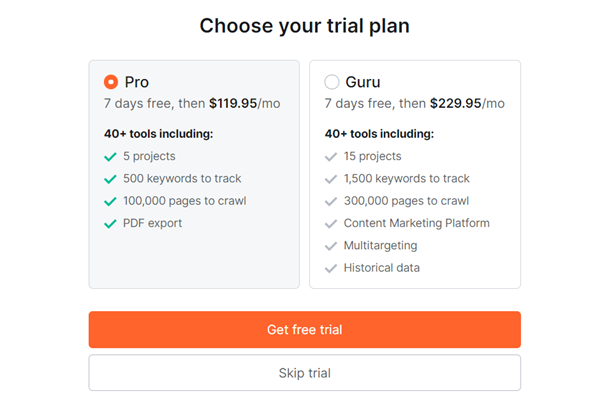
I chose the more economical Pro version for this review to include a wide range of users. The sign-up process is straightforward. First, you enter your domain and ID, then payment information, and then you have activated the Premium account, a piece of cake.
SEMrush Review: navigating in the website
We want to test how easy it is to navigate the SEO tool; thus, we first want to research a keyword; then, we search how top pages are using the same keyword.
First, I entered the keyword research in the SEO panel on the left side of my workspace. Then I decided to choose the Keyword Magic Tool.
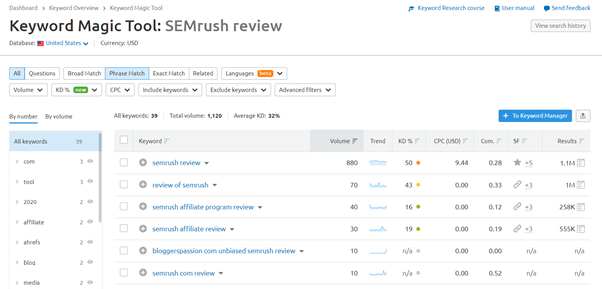
The picture above shows the results of my search around the SEMrush review exact phrase. The information is easy to understand. Unlike some SEO tools that try to show off all the data they can extract, SEMrush keeps it tidy in a good way. If you want deeper insights, you can further explore the Keyword; however, our goal to find related keywords is accomplished here, so let’s move on to the next task: finding the top keywords related to “SEMrush review” in the SERP.
I went to the Competitive research section in the left panel. There, I selected the Keyword Gap tool instinctively. This tool gives a comprehensive insight into your keywords against rivals chosen, which is not what I was looking for. Next, I moved back to the Keyword Overview tool. By adding the phrase “SEMrush review” to the search box, I got the results shown below:
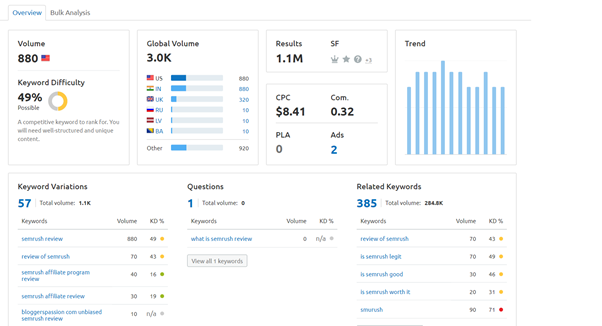
The results include various information on the keyword KD or Keyword difficulty and com. Or competition rate are two crucial factors that indicate whether you stand a chance against the top pages or not. The lower these numbers are, the more likely your content will make it to the top of the Search Engine Result Page (SERP).
SEMrush Navigation Results
The UI is smooth, and navigating is not a problem. Although moving across different projects is the only setback in SEMrush navigation, the overall Navigation is convenient.
Marketing review: Is the first impression on SEMrush compelling?
The answer to this question lies in the home page arrangements. Given that SEMrush is one of the top content marketing tools, the website is humble and user friendly, which is good. SEMrush is known to many users, so avoiding aggressive marketing strategies sounds like a reasonable strategy. The graphic design also helps give clients in the SEO marketing niche a sense of freedom and creativity. Thus, In my opinion, SEMrush has a solid marketing funnel.
SEMrush features review: Top SEMrush tools
The content optimization tool comes with various features that help with both improving your page content and your overall domain traffic. Therefore, attending all features is not possible in such a short review. It might even bore you to death because you will explore it for yourself if you are interested in the SEMrush app. That’s why I only highlight the top features of the content optimizing tool.
Project Dashboard: the place where you manage your SEMrush projects
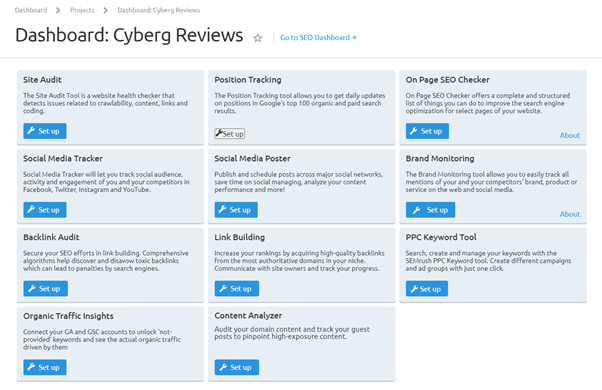
This SEMrush tool provides the most powerful tools you need to study and improve your keywords, links, and other content. For example, the Site Audit tool crawls your domain pages in search of issues such as broken links and 4xx errors.
Social Media tools by SEMrush
What gives SEMrush an edge over other SEO software is SEMrush Social Media management tools. You can schedule posts on Facebook apps, Twitter, etc. Plus, the advertising tool helps you create, manage and post apps on Facebook and Instagram.
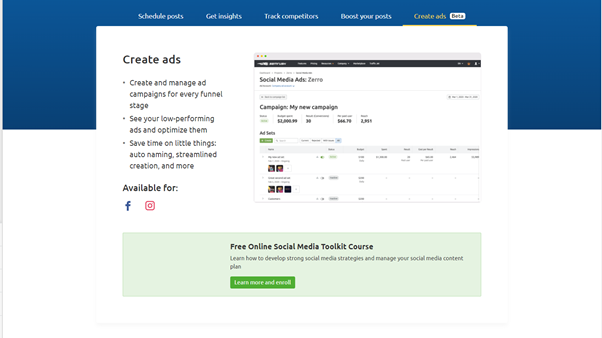
SEMrush Keyword Magic Tool
Finding the proper keywords can be a difficult task, even when using an SEO assistant tool. SEMrush keyword magic tool is a user friendly tool with many features that help you find your perfect combination of keyword phrases.
A case study of how useful the SEMrush keyword tool can be
One of the failsafe ways to increase your traffic is to use keywords with a low competition rate and Keyword Difficulty (SEMrush KD). These keywords are more likely to make it to the top of the SERP. There are many ways to sort these keywords, including relevance, volume, trend, KD%, CPC (cost per click), competition rate, SF, and the number of results.
The picture below demonstrates the results of related words to “SEO tool review,” with a keyword difficulty between 10 and 35%.
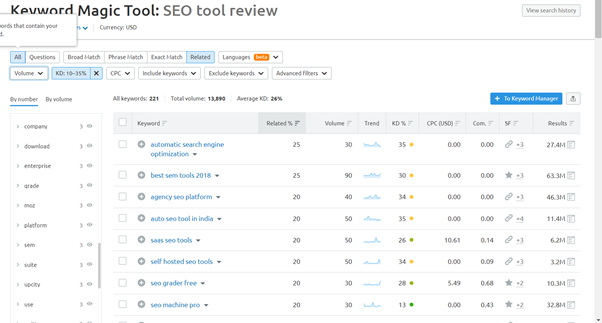
The lower the KD, the easier it is to reach the top of the SERP. In addition, the higher the volume, the more people search the keyword; thus, the more likely your traffic will boost.
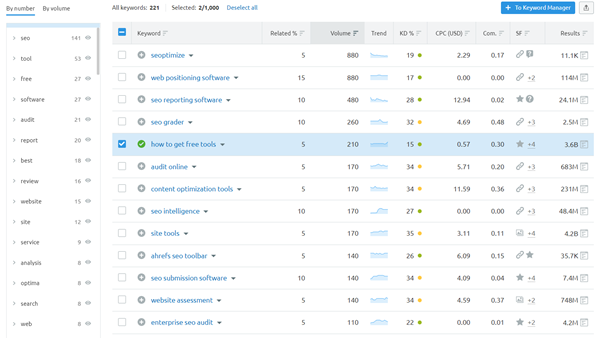
As shown in the picture above, how to get free tools is a great keyword to include in your content because firstly, it has a low KD; secondly, the volume is acceptable. Another good candidate would be ‘web positioning software.’ After selecting your keywords, you can add them to your project.
SEMrush Review: position tracking tool
Content creators need to compare their keyword strength to competitor SEO rankings. The SEMrush position tracker provides insight into how effectively the keyword and tags improve your SEO. You can insert your keywords and tags using this SEO application. Then, SEMrush analysis those keywords and your page rankings in the SERP. Clients can also add competitors to view how they are performing using the exact keywords.

The SEMrush position tracking service has many different tabs to show your progress against rivals. The information is presented in separate tabs such as Overview, Ranking Distribution, Tags, Pages, Cannibalization, Competitors discovery, Devices and locations, and Featured Snippets. Featured snippets indicate how adding snippets to your pages can improve your SEO optimization.
What are the features of the SEMrush free version and SEMrush premium pricing
Free SEO tool review: SEMrush free trial
SEO administrators can opt for a free 7-day trial of SEMrush paid services. The clients can choose between the Pro and Guru plans. The free SEMrush trial version includes all the features each program has to offer. Therefore, let’s discuss the features that the Pro had Guru Plans have. SEMrush also offers a business subscription for companies and collaborators.
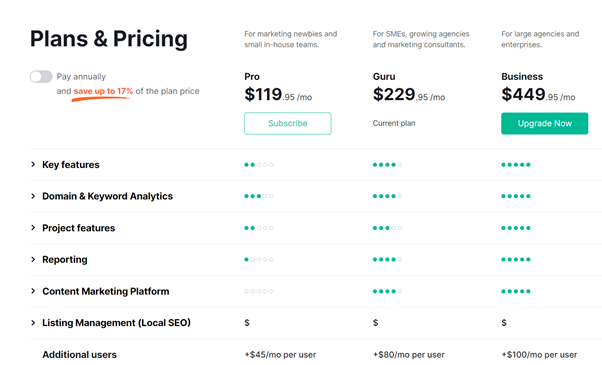
SEMrush Pro Review
If you pay 120$ per month, you can benefit from SEMrush pro features. The Key features include 5 projects, 500 keyword researches. Plus, this subscription supports Keyword analytics, domain analytics, and backlink analysis. But this basic subscription not only has fewer functions and data analytics, but it also has limited features compared to the Guru Plan. For example, the project tools on the Pro plan analytics are trackable in only a single location and a single type of device. For instance, you can run an SEO check on mobile devices in the US.
Conversely, you can track a combination of 10 locations and devices using the Guru subscription. It is also important to note that SEMrush pro users are allowed access by only one device. Thus, if you need to add another user or access your work with another account, you have to pay an extra 45$ per month.
SEMrush Guru Review
Professional content creators who provide SEO services for multiple companies would want to have more domains under survey. This is where the Guru Plan takes the spotlight. SEMrush Guru provides better features both in terms of quantity and quality compared to SEMrush Pro. Nevertheless, SEMrush Guru also provides service for one user. Surprisingly, it would even cost more if you wanted to add a user to the SEMrush Guru subscription. The cost per additional user for this service is 80$ per month. The SEMrush Guru account provides Content marketing features including topic research, SEO content templates, 20000 page audits, tracking 5 countries, tracking 50 posts, a marketing calendar tool, and 5 plagiarism checks per month. Subscribing to the Guru plan costs 230$ per month.
The ultimate SEMrush Business review
SEMrush business is the flagship SEO tool provided by the company. According to SEMrush certification answers, only one user can access the SEMrush business account. However, you would expect such an SEO tool to support collaborative work. This plan costs 450$ per month; and is suitable for website managers who need to administer multiple websites and analyze different domains.
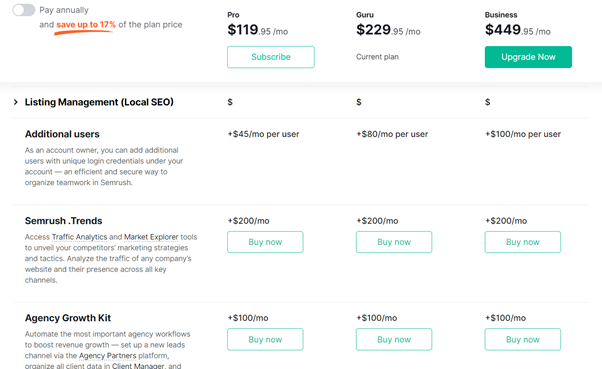
Cyberg’s Choice: SEMrush Guru
Cyberg Review qualifies SEMrush as a viable SEO tool for individual freelancers and in-house developers. By choosing the SEMrush Guru, you can get most of the features used for content optimizing. There are good crawls, topic research, and practical keyword tools to help your creative content optimization. However, suppose you work on projects as a team. In that case, I recommend you compare other SEO tools and pick a plan that offers the best value over cost for your application. Read our SEMrush alternative apps comparison to evaluate your options.
SEMrush alternative apps: 2021 SEO tools comparison
There are SEO tools from tech giants such as Google or new small business SEO application startups. However, the following 10 SEO tools are the most powerful SEO tools of 2021.
- Google Search Console:
No one can possibly claim to better understand Google Spider tools and the Page algorithm than Google Corporation. Google Search Console offers free valuable tools as well as special paid services. Moreover, the Google Search Console optimization tool is in tandem with other digital marketing tools such as Google AdWords. You can read more about other Google products and services at Cyberg Reviews, for example, the Google Docs Review. - Marketmuse:
Marketmuse SEO tool is an AI solution to your optimization needs which offers various plans starting from 80$ per month. It is my personal favorite paid SEO tool. Read the Marketmuse Review to find out why. Nevertheless, I can’t help but tell you that Marketmuse Pro can generate automated text using your chosen keywords and questions! - Surfer:
Surfer is a content optimization tool that merges content creation, content strategy, and content optimization. The services cost from 60$ a month and have been used by many marketing specialists satisfied with the Surfer application tools. Read our Surfer Content optimization tool review for more detail. The best feature of the Surfer SEO tool is the NLP (Natural language Processing) analysis. - SE Ranking:
The SE ranking SEO tool provides keyword and other content analytics at a relatively lower price. The basic subscription fee is 31$ per month; moreover, at only 71$ a month, you can have 3 user seats for the SE Ranking Pro service. Remember that an extra seat in SEMrush costs at least 40$! Discover the SE Ranking Review to evaluate its capabilities. - Moz Pro:
Moz Pro is a user-friendly SEO tool with different analytic tools. The Moz Pro medium plan seems a viable option for small businesses and freelancers. However, if you would like a more feasible plan, you can try SEMrush Pro and combine the free features of Google Search Console. Read Cybergs Moz Review to discover Moz quirks and features. - Ahrefs:
a Cyberg Review will be released soon on this SEO tool - SpyFu:
a Cyberg Review will be released soon on this SEO tool - Conductor:
Conductor SEO tool uses AI to promote your content and achieve higher marketing ROI. - KWFinder:
a Cyberg Review will be released soon on this SEO tool - Keywordtool:
a Cyberg Review will be released soon on this SEO tool
Which of these SEO apps is best for you? Some are good at providing comprehensive search analytic data, some are more easy-to-use, some are just cheaper. We try our best at Cyberg to give you valuable data to choose your ideal SEO assistant tool.
What are SEMrush strengths and weaknesses?
In this part of the SEMrush Review, we weigh the pros and cons.
SEMrush positive points: What are SEMrush’s advantages?
- Effective keyword research tools
- Frequent site crawls
- Facebook platform compatibility
SEMrush disadvantages: what are SEMrush’s negative points?
- Paid plans are for just one user
- High cost compared to SEO tools with similar features
- Primitive features compared to competitors at the same price
Software review: is SEMrush a good SEO tool?
We walked through many tools and applications of the SEMrush software in the SEMrush Review. The SEO marketing software assists with improving visibility, providing comprehensive data analysis, competitiveness evaluations, and much more. SEMrush tools cost you at least 120$ per month. If you’re an independent business owner or a freelancer, SEMrush Guru is a viable option. However, the cost rockets for collaborative work; Therefore, we recommend evaluating other SEO tools before making a purchase.






