With the growing number of millionaire influencers, video content has become a prevalent form of content over the internet. Clideo is one of the video editing applications that lets users improve their content quality without previous knowledge of adding special filters and effects. Thus, the purpose of the Clideo Review is to provide you with information about the capabilities of the application. Furthermore, we will comprehensively compare the features of the Clideo web application to other video editing tools. If you want to create photographic content, please read Cyberg photo editing reviews.

About the Clideo Review
Since there are many video editing tools on the market, let’s distinguish between professional movie editing apps and applications such as Clideo that are specially designed for quick fixes and easy operation.
Basic items
Therefore, in this Clideo Review, we thoroughly overview the app’s most important features to influencers and content creators. First, we will discuss the hottest features of the application, including the devices you can use for content creation. Second, we will look for tutorials and educational material inside and outside the Clideo website. Third, we will assess the free version of Clideo before comparing it to the paid subscription plans. Next, we compare different subscription plans of Clideo to find out which is the most efficient plan for users.
Complex items
After mentioning the most typical features of the app, we put Clideo up for a test. First, we will perform user-testing on the application to see how easy it is to use Clideo. Next, we compare the application to other noteworthy rivals in its niche. In the end, we will shortlist the pros and cons before giving the application a rating out of ten.
What are the top features of Clideo?
In this part of the Clideo Review, we will discuss the essential features of the app; in addition, we will point to the most exciting features that make video editing a breeze.
Clideo Review: the essential features
The features mentioned under this section of the Clideo review are those that creators deal with the most. Some of these items are related to playback tools, while others allow editors to add texts and other inputs harmoniously into their works.
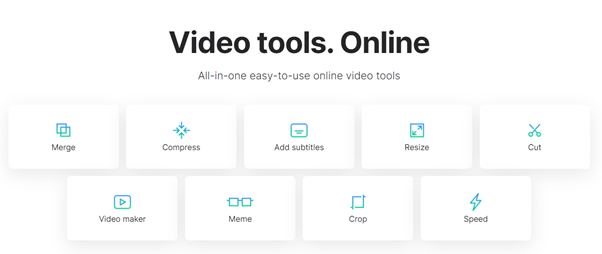
The options stated above include cutting scenes and clipping videos, merging multiple clips into one file, compressing a file into the desired size, adding subtitles, resizing the video canvas, using the video maker, adding memes and cool icons to your videos, cropping your video, and finally, modifying the playback speed.
The items mentioned above comprise the vital tools at your disposal if you choose Clideo to edit your Instagram or YouTube content.
Add Subtitle, Clideo Review
You can add premade subtitles with .srt format or create your subtitles on the Clideo web application. Either way, you can modify the subtitle’s fonts, sizes, colors, and even contents once you add it to your work. The captions can also be added to different video formats. Nevertheless, Clideo does not generate auto-captions for your videos.
Create a video, Clideo Review
Have you ever tried surprising your loved ones by making a video from a series of their photos? This Clideo feature will help you do so if you haven’t already done it. You can select different photos or even throw some video clips into the mix and create a single video. Moreover, you can add a music file from your computer or pic one of the music files from the Clideo library to add to your video. However, if you are using a music track, make sure you can use the track to avoid legal issues.
Stop Motion Maker, Clideo Review
Sometimes a stop motion video makes a great impression on the audience, especially if the captured photos contain crucial moments of a dynamic setting. Therefore, with the Clideo stop motion maker, you can select the rate at which the video is turned into pictures. Plus, you can show the images in reverse if you intend to diversify even further.
Loop Video
One of the simplest yet effective tools in the Clideo Review is the Loop Video feature. This option allows users to repeat particular parts of video clips up to six times or turn them into an endless GIF that repeats itself.
Meme maker
Some meme templates assist with creating comic content using your photos and videos. The Clideo meme maker provides dozens of meme templates that you can use.
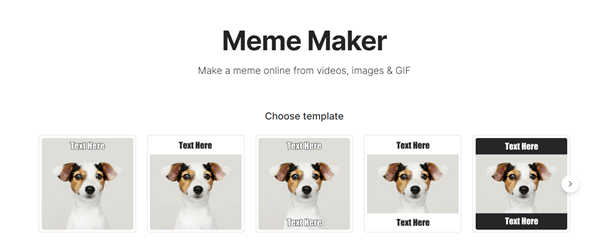
The fonts, colors, and text size are editable so that you can create the perfect punchline. Nevertheless, these templates are not as diverse as some other applications that we have mentioned in the comparison section of the Clideo Review.
Clideo Review: features assessment
After skimming for the features of Clideo, you can confirm that it is an API that comes in handy for basic video editing features such as trimming and mixing the videos. However, suppose you are looking for sophisticated effects, manifold templates, and smart features such as subtitles. In that case, you have to opt for other applications. Therefore, Clideo could be considered as a part of the solution, not a whole.
Available devices and Apps
Clideo is an online application that currently runs as an API. This means that you can access the program using a web browser, whether from your personal computer or a smartphone. Therefore, there are no apps tailored to iOS or Android features to avoid possible errors and bugs.
How to and Tutorials, Clideo Review
One of the main criteria of reliable software is the availability of tutorials for beginners and professionals. Therefore in this part of the Clideo Review, we discuss both the internal and external educational sources on Clideo.
Tutorials on the Clideo website
On Clideo’s home page, there is a link to Resources where you can read different guides on how to create content using Clideo. In addition, the guides contain information about film and photography concepts. These articles will give you useful tips on how to produce content-rich videos.
Although the guides cover many areas, there is no official Clideo Blog available for users to share. Of course, due to the simple UI and functions of the web application, there is no need to address complex issues on a forum.
External tutorial links and resources
Although users can learn how to use a certain application from the company’s website, learning from sources such as YouTube and Coursera has some benefits. Therefore, in this part of the Clideo Review, we look for those references.
There is no official YouTube Channel that exclusively guides Clideo users; nonetheless, many influencers and tech streamers have created reviews and tutorials on how to use the software to edit videos.
Again, there are no significant tutorials on websites such as Coursera or Ed-X on how to learn and use Clideo due to the simplicity of the application.
Free Version, paid membership plans, Clideo Review
Now that we have covered most application features let’s discuss the governing terms and conditions regarding the free version and paid membership plans in the Clideo review. First, we will discuss the features of the free version and how long it lasts. Then, we will list and inspect the paid subscription plans
Clideo Free Video Editor
Using Clideo is free. And there are no time limits for using the application. However, the website does not indicate whether you can upload and edit an infinite size of videos or not. Therefore, I assume that they have currently lifted the limits as a marketing strategy.
The positive point about the free version is not showing annoying ads for letting you use the API
Clideo Paid Plans
There is only one plan for the premium membership, which guarantees an unlimited number of videos. This package includes all the features of the free version, but the Company has not specified what other features users get for paying the extra dollars.
The monthly cost is $9, whereas the annual cost is $72, which translates into $6 a month. Further in the Clideo Review, you will see that it is overall one of the most economical options for online video editing.
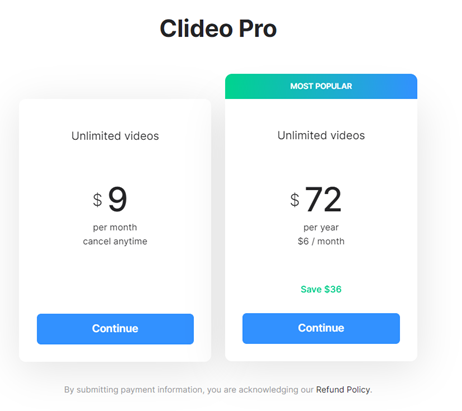
User testing Clideo Review
In this part of the Clideo Review, we test how user-friendly the video editor is. First, we are going to look at the website for design analysis. Second, we will create an account to unlock the app to its full potential. Next, we will edit a video. Finally, we are going to give an overall rating to the UI.
Clideo Home Page
The website is fairly simple for a video editor. There are no fancy effects or EFX animations involved. In addition, the directory and menus are limited to five different areas: tools, pricing, resources, my projects, and your avatar, which links the page to your account settings.
Moreover, the sitemap only provides links to the introduction of different video editing features of Clideo. In my opinion, the website is not that bad, considering that Clideo is a free tool. However, there is much room for improvement.
Signing up to Clideo
Before we start performing the assigned tasks, we will create an account to see what information is required. Making an account in Clideo is straightforward. All you have to do is sign in to one of your Google, Facebook, or Apple accounts.
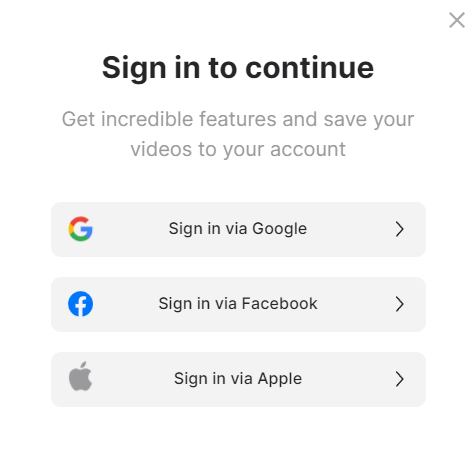
Next, you are directed to your projects page, where you can start uploading and editing.
Editing a Video using Clideo
Now that we have activated the account, we are going to test the UX and UI. In this part of the Clideo Review, we are going to trim a video and add a music piece on top of the original sounds of the video.
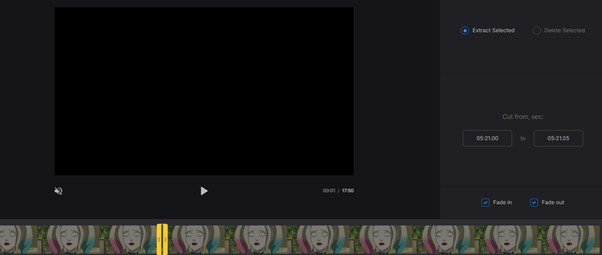
Uploading a video is simple, as you only have to add the location of the video. The positive point of using Clideo is that the editing is easy; however, you can’t simply apply different modifications to your file at once. For instance, you have to trim the video before editing the sounds.
User testing analysis, Clideo Review
Anyone who has used video editing apps on his phone before should be able to use Clideo. The interface is easy to follow. The tools are among the most common ones you need to enhance your social media content. However, I would not consider Clideo a one-stop shop for some useful features are absent. Read the next section to find more on similar applications with more editing options.
Clideo Review, What are the alternative applications
Although Clideo is a website-based service that includes many free video editing features, some people might prefer to use an application on their smartphones to post some content on the go. Moreover, there are other factors worth noticing before making a paid subscription to a web application. Therefore, we have mentioned three other video editing tools with lite and straightforward tools in this part of the Clideo Review.
Veed vs. Clideo
Veed is a popular video editing tool that offers mobile applications as well as web applications. It is a great video editor with an auto-caption that generates high-quality subtitles from scratch. In addition, you can enjoy some themes that help you edit your content in a few minutes. However, the price tag on Veed is higher than on Clideo. The Premium plans range from $12 to $24 per month, depending on the subscription plan you choose. Read the Veed Review to find more on the web application.
Adobe Spark vs. Clideo
Spark is a lite video editor that compliments the powerful Adobe Premiere Pro. However, unlike the latter, Spark is easy to use and more intuitive. Spark offers different themes available on Adobe Creative Cloud. Moreover, it is highly compatible with other Adobe software. This application is available as a web version and mobile apps for iOS and Android. The price of using Adobe Spark starts at $10 a month; of course, you can enjoy a free trial of the premium plan for 30 days. Read the Spark Review for more information.
WeVideo vs. Clideo
WeVideo is a popular, fast, and flexible application that allows you to edit videos. The application is available on many devices, including iOS, Android, Windows, and Chromebook. The features are more diverse than those on Clideo; additionally, four different plans offer different services. Based on the package you choose, you will pay from $5 to $37 per month. On the flip side, the costs are mostly higher in WeVideo; therefore, if you want to distinguish between these video editing applications, I strongly suggest reading the WeVideo Review.
Comparison result
While Clideo does not offer as many templates as Spark nor the great automatically generated subtitles in Veed, the low price and intuitive interface make it an attractive option for basic video editing. However, if you want to create unique content in terms of graphics, effects, and more, I would not recommend using Clideo.
Clideo Review, Conclusion
At the end of the Clideo Review, we want to recap some of the most significant facts about Clideo. Then, we will give a summary of the app and rate it so you can easily compare it to other competitors.
The positive points of using Clideo
Low price tag
Easy to learn and use
The practical free web application
Negative points of Clideo
Not much difference between the premium and free version
Lack of themes and design elements
No smartphone application
No offline version
The summary of Clideo Review
Clideo is one of the best free applications for quick video editing. You can upload many formats to their website and start enhancing your content. The premium version allows unlimited editing at only $9 per month. However, the features are not as diverse as in other competitors; plus, there are no mobile applications for those who prefer to create their content on the go. Let us know if you have used Clideo before. What do you think of the web application?



