The advent of digital communication has paved the way for many individuals who otherwise had no chance of getting heard to have the chance at becoming a worldwide influencer on social media platforms such as Facebook, Instagram, and YouTube. On the flip side, as the number of people creating content rises, it is getting more difficult for people to grab their audiences’ attention and become a star. Therefore, those who want to become popular on social media applications have to attract people by creating exciting content. In this Veed Review, we have evaluated one of the essential tools that you are going to need if you want to become a celebrity. Video editors allow you to add different features such as subtitles, sound effects, and much more. These items will significantly improve the impression you make to your audience.

About the Veed Review
First, let me disclaim that this Veed Review intends to give an impartial, unbiased evaluation of the video editor. Therefore, here at Cyberg, we do not pump or dump apps; indeed, we aim to provide plenty of meaningful information that will help you decide for yourself whether Veed will cater to your needs or you’d better look for other applications.
Considering the disclaimer above, we review the most important quirks and features of Veed. Then, we discuss the availability of Veed on different platforms. Next, we assess the educational resources at your disposal to make the most out of the video editor app; afterward, we discuss the free trial version as well as the premium membership options to show you how much it costs to benefit from all available options. Furthermore, we will test the user interface to determine if the web application is easy to use.
- About the Veed Review
- Veed Review: top features analysis
- Video editing tools
- Subtitles
- Progress bar
- Special effects and filters
- Recording tools, Veed Review
- Available platforms and apps, Veed Review
- Help, support, and tutorials- Veed Review
- Help and support
- Veed Blog
- Veed Tutorials – Veed Review
- External reference
- User Testing Veed Review
- Signing up, Veed Review
- Benchmarking Veed
- Veed Review, free trial version, and premium subscription plans
- Free Video Editing Tool- Veed Review
- Veed Basic payment plan
- Veed Professional account
- Enterprise subscription plan
- Is it worth it? Veed Review
- Veed Alternatives: 2021 top editing tools
- Adobe Spark vs. Veed
- Clideo vs. Veed
- WeVideo vs. Veed
- Comparison overview, Veed Review
- Veed Review Conclusion
- The positive points of using Veed
- The Setbacks of using Veed
- The summary of the Veed Review
After discussing the features of the Veed video editing tool, we compare it to the most potent rivals. Finally, we will shortlist the advantages and disadvantages of Veed, giving it a rating out of ten.
Veed Review: top features analysis
There are many free and paid video editors available on the market. However, some offer limited features, while others are more comprehensive. In this part of the Veed Review, we will list the top features to see where this web application stands in terms of available tools and features.
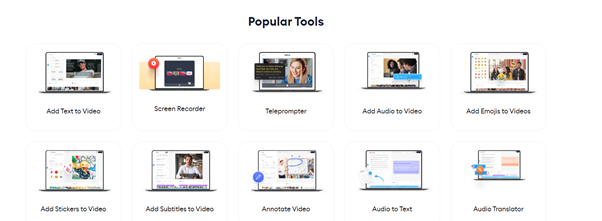
Video editing tools
Users can enjoy a lot of editing tools in Veed. You can cut a certain part of a video, merge two videos, and change the video canvas, where you can modify the framework of the video to fit the Instagram post, Instagram stories, and other video ratios.
Subtitles
In addition, you can add subtitles to your videos. There are three ways that you can add captions to your work in Veed. First, you can use a subtitle file that you have previously made. Second, you can type the subtitles that you want and add them to your videos. Last but not least, you can use the automatic subtitle generator, which is my favorite option since it saves a huge amount of time, especially if you don’t have an assistant to bear the burden of content creation.
Whichever way you choose, Veed allows you to change to format of the subtitles. You can change the fonts, style, colors, and much more in Veed. This feature allows making unique content that agrees with the overall styling and personal branding format of your page.
Progress bar
The progress bar indicated how much of the video has been played and how much is left. This feature lets your audience know how much time is left, so they won’t scroll away not knowing what you want to tell them in your videos.
The progress bar is also customizable to a great extent. First of all, you can change the position where it’s located anywhere in the video frame. Secondly, you can pick different colors for the lapsed and remaining parts of the video. This makes your progress bar consistent with the entire theme of your video or even your profile.
Special effects and filters
Suppose the lighting of your shooting session differs from how you want it to be. You can readjust the lighting by changing the brightness and contrast of the clip. Moreover, by applying different filters to your work, you can find the best setting to catch your audience’s attention.
Furthermore, you can add background music to your video to remove unwanted ambient noise and give your content a positive vibe. All you have to do is upload a file and pick a part of it that you want for the video. Alternatively, you can pick one of the background audio files that Veed has put on their website. Pay attention not to violate copyright rules as it’s not tolerated on Instagram, and they will remove your videos from the feed.
If you don’t want background music, you can still cancel the noise by removing background noise in Veed.
Recording tools, Veed Review
If you want to stream a tutorial or create a how-to video, you can record the content on your screen and graft it onto your video using Veed. The recording tools include a webcam recorder, screen recorder, voice recorder, and teleprompter. Using these tools makes Veed a one-stop-shop for content creators who hate switching between various apps to create a high-quality video with informative purposes.
Available platforms and apps, Veed Review
In this part of the Veed Review, we evaluate the devices and applications with which you can edit your videos. The more devices an editor supports, the more popular it becomes since many influencers create their content on the go. Therefore, having smartphone applications, for instance, allows them to create posts or stories while they are traveling.
Veed is an input/output web application to edit your content and download it for future sharing. Therefore, any device that can access a browser can use the Veed web application. However, as of this moment, there are no complete applications for iOS devices. Nevertheless, you can enjoy a mobile application if you have an Android Device. If you are using a PC or Mac system, all you have to do is go to the website using a browser.
Help, support, and tutorials- Veed Review
Previously, we illustrated how capable Veed is. Nonetheless, having a lot of features might make things complicated, especially for new users. Therefore, in this part of the Veed Review, we scrutinize the help and tutorials that assist users with catching up with the application.
Help and support
Suppose you have a direct question that you want to ask; you can use the live chat to get your answers as soon as possible. The customer relations service has provided a 24/7 chat to assure users a smooth and professional experience. Veed help desk also provides different articles based on the category you want.
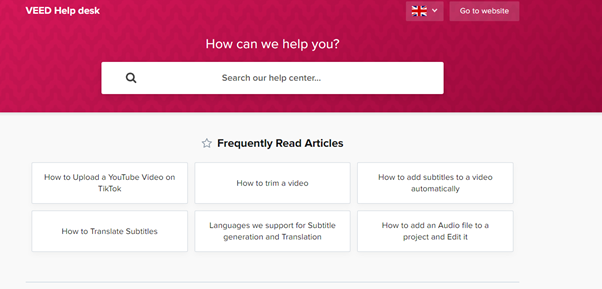
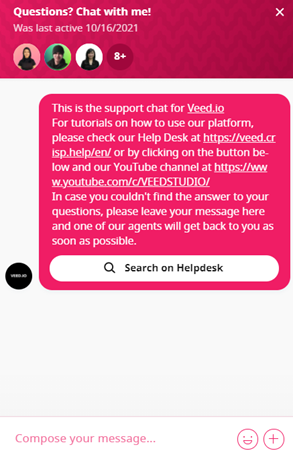
Veed Blog
The Veed Blog consists of tips and instructions that are written by the Veed community and users. You can also find the answer to FAQs and common issues with editing movies. Over 100 articles in the Blog give you some ideas and hints to improve your work.
Veed Tutorials – Veed Review
Finding user-friendly tutorials plays a significant role in converting visiting prospects into loyal clients. There are many resources for you on how to learn video editing using Veed. In the Veed Review, we highlight the most important internal and external tutorials.
As I mentioned above, you can find many useful articles on Veed Blog. In addition, there is an official YouTube Channel that includes dozens of tutorials and tips for beginners and professionals.
External reference
Although there are many courses on how to edit Videos in more sophisticated applications such as Adobe Premiere, there aren’t any specific courses on how to use Veed on websites such as Coursera and Skillshare. Nevertheless, the application is quite straightforward. Therefore, the YouTube material is going to be enough for learning how to use Veed.
User Testing Veed Review
As the saying goes, the proof is in the pudding. Therefore, in this part of the Veed Review, we look inside the user interface to see how easy it is to use Veed when editing videos. In addition, we will inspect how easily we can add background sounds, captions, and other effects.
Signing up, Veed Review
First, we have to create an account on Veed to activate the program’s top features fully. Therefore, we create an account using the button on the home page.
The sign-up process requires little time, as the only information required can be accessed by using your Google account. After selecting a payment method and finalizing the sign-up procedure, the account will be activated automatically.
Benchmarking Veed
The UI is simple and functional on Veed. You can drag and drop video files to begin working on them or select a file from your storage. Next, we trimmed the video using drag and drop.
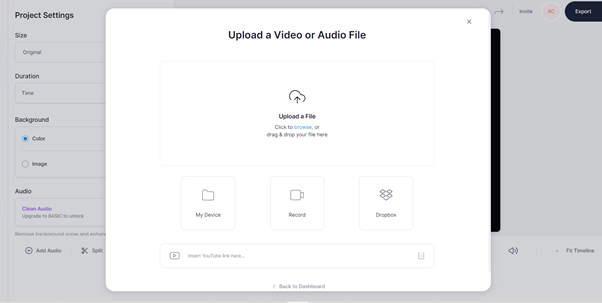
The next item that was interesting to me was how to add and modify automatically generated subtitles. This is a premium feature worth your cash since it saves a great deal on time and effort. By clicking a few buttons, subtitles are generated and added to your work. Moreover, you can change the color, font, position, and other features of the auto caption.
Further, I wanted to add a music track to my sample Video on how to buy Bitcoin using the Coinbase Cryptocurrency exchange application. So, I uploaded a copyright-free audio file that I had previously used on my WordPress website page. Suppose you are new to Veed and Social media. In that case, I strongly recommend checking content ownership terms and conditions to avoid getting blocked or sued in the future.
Saving your work is also available in different forms. First, you can directly post your newly created content on Facebook or YouTube. Alternatively, users can download videos to their computer and other devices to post them on other platforms such as TikTok and Instagram.
In general, Veed is a quick solution for primitive video editing, which is more than enough for influencers on social media. There is a delicate balance between the pace at which you create new content and how much work you put into it. Thus, Veed offers enough features that put a lot of items in your content without sacrificing much time and effort.
Veed Review, free trial version, and premium subscription plans
While there is a wide span of features against prices in web applications, society holds that good is never cheap. To support this claim, you can search for free APIs and see how many ads you have to put up with to get your work done. Eventually, the quality will still be below. On the other hand, some apps cost a fortune that is only feasible for large companies with astronomical customization and cutting-edge features. In this part of the Veed Review, we will weigh the free version and the paid membership against the worth before comparing the app to other rivals of kin.
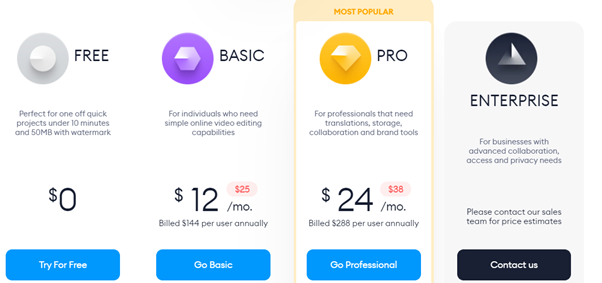
Free Video Editing Tool- Veed Review
Don’t worry. Veed is available for free. This is great, especially for those how are testing the application. However, the free version obviously has its drawbacks. If you are going to use Veed for free, first, there will be watermarks added to your videos. Second, there is a 10-minute limit on the videos in terms of length; moreover, the size of the video files cannot surpass 50MBs. Another negative aspect of the free version is not being able to store over 2GB of data. Even so, the auto subtitle is available for free, and that is awesome.
Veed Basic payment plan
The basic plan is suitable for your job if you want to enjoy simple online editing features using Veed. This version offers 25mins of the export’s length limit. Moreover, it has unlimited upload and download capacity. Plus, the 20GB storage will cover your required space. The export quality is also higher at 1080p. Lastly, you have chat support to get professional help online.
This plan costs $12 per month, which is paid annually. Therefore, your total payment would be added up to a $144 bill.
Veed Professional account
Suppose you are a professional video editor who wants access to user-friendly tools. In that case, you can opt for the Veed Professional subscription plan. This plan also includes complex tools such as translators, collaboration, and brand tools. The length of video outputs is increased to 2 hours. In addition, you can enjoy 100 GB of storage for your 4k videos. The upload and download sizes are also unlimited.
The professional membership costs $24 per month, which adds up to an annual $288 price.
Enterprise subscription plan
This plan works best for companies that produce a large number of video content. The diversity of options in this package is endless; therefore, you can contact Veed to close a deal that includes what you want at a fair price.
Is it worth it? Veed Review
There is a wide range of prices and features in the video editors’ niche. Veed is not typically cheap, especially knowing that top-notch apps such as Adobe Premiere Pro cost about $20 per month. However, Veed makes video editing a breeze, as the UI is intuitive and the subtitle feature is interesting. Nevertheless, before you decide whether Veed is worth the cost, please read the next chapter of the Veed Review, where we have compared Veed to similar applications.
Veed Alternatives: 2021 top editing tools
In this part of the Veed Review, we compare the web application to three other apps in the same niche to let you decide which suits you best. The applications mentioned in this article are Adobe Spark, WeVideo, and Clideo.
Adobe Spark vs. Veed
Although Adobe Premiere Pro is the ultimate video editing software by the company, Comparing Spark would make more sense, for these apps are more identical. Similar to Veed, Adobe Spark is a lite application that helps with creating edited videos in a short period. The application is supported on many devices such as iPhones, unlike Veed. Adobe spark also has a free version with no time limits. However, the paid memberships are cheaper than Veed. Read the Adobe Spark Review to find out more about this application.
Clideo vs. Veed
Clideo is another powerful video editing tool that is easy to use and offers various features such as adding texts, subtitles, and other effects to your content. Compared to Veed, this app offers more features; on the flip side, Veed has a more straightforward UI. The price tag on the monthly subscription plan in Clideo is $9, and an annual service will cost $6 a month. Therefore, Clideo is more economical than most video editing apps, including Veed. Read our Clideo Review to learn more about the hottest features of the web application.
WeVideo vs. Veed
WeVideo is an easy, fast, and flexible application that allows you to edit videos. The application is available on many platforms, including iOS, Android, Windows, and Chromebook. The features are almost the same as in Veed; however, four different plans offer different services. Based on the package you choose, you will pay from $5 to $37 per month. The costs are almost the same in Veed and WeVideo; thus, if you want to distinguish between these video editing applications, I strongly suggest reading the WeVideo Review.
Comparison overview, Veed Review
Besides the applications mentioned above, there are dozens of video editing APIs and programs available. However, those mentioned before were the most identical peers. Generally speaking, Veed costs more than other applications of this genre. On the other hand, the features that Veed offers don’t seem to outweigh other applications. So let’s recap the whole Veed Review before giving this app our final verdict.
Veed Review Conclusion
Now that we have introduced Veed, listed its most attractive features, and compared it to other apps, let’s concisely talk about the pros and cons of the application before passing our final judgment.
The positive points of using Veed
Good user experience
Auto subtitles
Free version
The Setbacks of using Veed
High cost
Limited templates
No iOS app
The summary of the Veed Review
In the end, Veed is an online application that enables editing your videos. It has many features such as automatically-generated subtitles, customizable themes and features, and ample tutorial resources. The application is user-friendly and easy to use; however, the price tag on the premium plan is fairly higher than other similar apps. Whether this app is appropriate for you or not depends on how much editing you intend to do and what features do you want to add to your videos. Veed is certainly an interesting application, but not my personal choice.
Let us know what you think of the application, especially if you have used it before.




