One of the significant trends in the 21st century is the shift from local and traditional markets to global digital marketing. Hence, having a digital footprint has become a priority for small and large businesses. There are many ways to approach this demand; some people focus on social media as their means of communication, while others create websites and online shops. Web building used to be strenuous and time-consuming in the past, when you had to use HTML codes. Thanks to advanced web building applications, creating and managing a website has become feasible and straightforward for mainstream users. In the Site123 Review, we overview one of the best 2021 website builders in the market.

What is Site123?
As the brand name suggests, the Israeli-based company offers free website building tools for users with essential or no coding experience. The drag and drop platform makes it easy to add, remove, or modify your website’s graphical elements and content blocks. Plus, it offers a free plan without a time limit if you want to find your way into web development. The Site123 Review tries to provide complete detail on the web application so you can compare the app with other web building tools and see if it is the best option for you and your business.
About the Site123 Review
Cyberg Reviews provide an extensive view of different software tools. The goal is to evaluate the application and the subscription plans from other points of view. Therefore, we begin with user testing of Site123. Then we proceed to highlight the top features of the free and paid version of Site123. Next, we scour the different packages available on the Site123 web application for content developers and web owners. Afterward, we compare the web builder to other top web building and eCommerce tools to see how it stands against the competition. Finally, we conclude the Review by summarizing the positive and negative points of the application and giving it a rating out of ten.
- What is Site123?
- About the Site123 Review
- User testing Site123 web builder
- Site123 Review, First impression
- Site123 Review benchmarking: creating a survey
- Signing up
- Dashing through the dashboard
- Site123 Review: is it easy to learn?
- In-house tutorials
- External Tutorials
- Site123 Marketing Strategy
- Site123 Review: What are the top features?
- Change the design in a blink of an eye!
- WordPress is here! Site123 Review
- Sales and online shop options
- Display your web pages in different languages, Site123 Review
- Free Website builder and Site123 Payment plans
- Site123 Review, the free plan
- subscription plans and costs
- Site123 Review: Basic account
- The Advanced Site123 Account
- Site123 professional account
- The Gold Subscription, Site123 Review
- What is the best Site123 plan for me?
- What are the best 2021 website builders? Site123 Review
- General site-building application:
- Marketing page builders, Site123 Review
- Site123 Review Summary
User testing Site123 web builder
The proof of the pudding is in the eating. The same goes for web applications because no matter how detailed and capable a platform is, users still need to communicate with the UI and learn how to use the software to the best of its potentials to fulfill their needs. Therefore, the scope of the Site123 UX contains four different areas. First, we give the word on the general design and menus on the home page and how intuitive and interactive the landing page is. Second, we benchmark the web application by performing a standard routine for building a website to test Site123’s user-friendliness. Third, we check out how easy it is to learn using the web application by searching for in-house and external tutorials. Last but not least, we evaluate the marketing funnels and clicking funnels in the website that would convert visitors into Site123 users.
Site123 Review, First impression
Let’s start our tour by landing on the homepage. The overall design is clean and has used a balanced composition of negative space, pictures, tests, and other graphical elements.
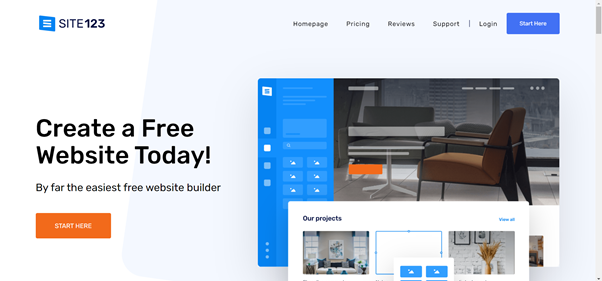
As shown in the picture above, the Site123 homepage promises a free website, which we will examine in the next part of the Site123 Review. Next, you can see some highlights of the templates, Site123 features, 24/7 support, FAQ, happy customer reviews, and the footer.
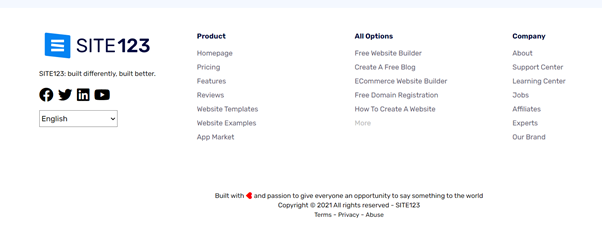
The footer contains no extraordinary feature. The Logo and social media links are on the left, and you can change the language. The sitemap is excellent since it highlights the website’s most essential features, not the trivial links. The links are divided into three columns: Product, All Options, and Company. The simple sitemap allows easy access anywhere on the website.
The Graphical design is minimal, and most of the colors are neutral. However, you can find traces of blue spread over the page. Moreover, the fonts are simple, making sense for a web builder since a great web builder is not one with impressive graphics but rather a simple website and magnifies your website design.
Site123 Review benchmarking: creating a survey
The benchmarking test translates to performing a typical task that you would require your web builder to do and how easy it is done. Since creating a web page with text and multimedia is no longer complicated, I want to see how Site123 copes with external APIs and plug-ins. Therefore the assigned task for this part of the Site123 Review is creating an online survey. But there are some prerequisites we have to take care of first.
Signing up
First, we click on the start your free website link on the homepage. Then, a wizard starts to ask you questions about you and your website.
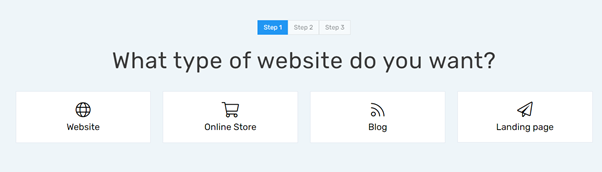
After selecting your website type, you enter the name you want for your website; afterward, the wizard asks for your personal information; you can alternatively sign in using Google or Facebook accounts. Then, a tutorial video pops up that helps with utilizing your dashboard and Site123 features.
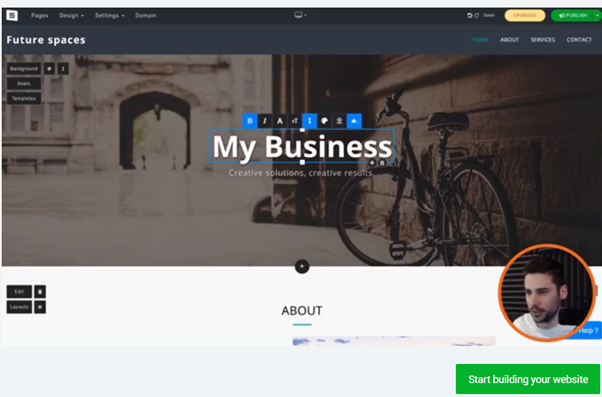
The tutorial is short yet valuable given that it walks you through the basics of what you have to do to create a website using the web building tool. From now on, I want to act intuitively and try to put a survey on the home page.
Dashing through the dashboard
After the tutorial is done, you are directed to your dashboard to overview your home page and business title. There are menus such as pages, design, settings, and domain on the top. Plus, there is a preview button that shows how your website would look on different devices.
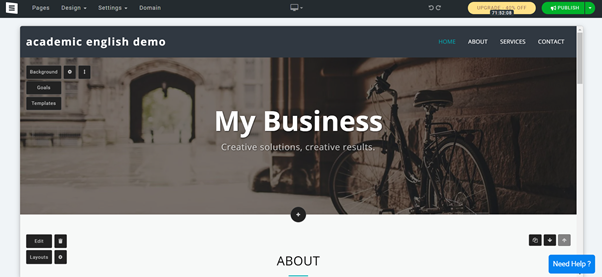
Inside the home page, you can modify blocks by clicking the options on the top left side of each block. The editing mode looks like WordPress but a little fancier. I scrolled down to find where I’d like to add the survey. Then, I looked for plug-ins which are premium features. There are a limited number of plug-ins on the list; however, you can install plug-ins into the website by paying for the premium package.
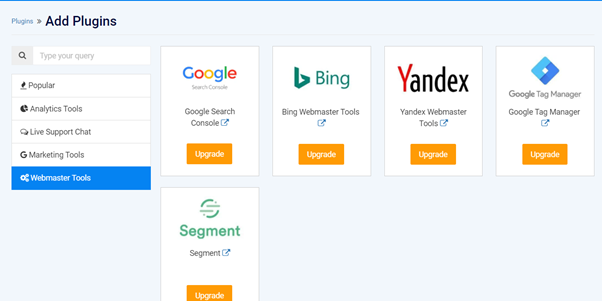
Some apps provide free plug-ins in the free version and apps with a more comprehensive range of plug-ins. Site123 fails to add a survey. Therefore, the opportunities for web design and content appear to be more limited than rivals. However, using Site123 is convenient for building basic websites.
Site123 Review: is it easy to learn?
Having sufficient tutorial resources is essential for a web builder since you might have to use many different tools and settings in your content. These tools include SEO tools, Marketing Analytics, website metrics, and such features; thus, we should be able to learn how to integrate these tools into our web pages. The tutorials we discuss include both in-house tutorials and external sources.
In-house tutorials
Site123 is created based on making website building and management as easy as possible. Therefore, having proper educational material has to be prioritized the way it currently is. Learning how to use the application is of great importance, and Site123 has clearly implemented walkthroughs, helps, and tutorials all over the web application. For example, after setting up an account, the wizard instantly displays a mini-tutorial that introduces a few features of the web building program. There is also a help button on the bottom right side of the page that allows chat with support or browsing through menus.
External Tutorials
The Site123 team also has a YouTube channel with over a hundred videos on how to use Site123 to create a better website. There are also independent YouTube influencers and web developers who have made many tutorials, reviews, and comparisons.
However, there are not many courses on the builder outside the YouTube world. Conversely, there are many scholarly sources on more extensive web builders such as Shopify and WordPress web design tools. Of course, we have to remember that those apps are more diverse and complex than Site123.
Site123 Marketing Strategy
The most prominent part of their campaign is also the worst part of it. The Site123 team introduce the web application as a free tool; however, in reality, you can’t do much without upgrading your account to premium.
Site123 has a good presence on Google SERP pages, thanks to paid ads. And the home page is also full of features that would lead you deeper into their marketing funnels. It seems that Site123 is trying to improve its ranking among rivals such as Wix, which focuses on beginner web developers that don’t want to get deep into coding and website management.
All in all, Site123 has a specific niche in the great pool of web developing markets. This selection of prospects might help them thrive by providing easy-to-use services at a reasonable price to customers.
Site123 Review: What are the top features?
There are many great features that Site123 offers users. However, to attain the best features, you have to upgrade to premium. Well, I was disappointed at first because the program was supposed to be free; nevertheless, in a realistic world, you can’t have your cake and eat it too, i.e., you can’t have easy to use drag and drop web tools, and graphic themes for free. How would the medium-size company survive if they are not charging users? So, let’s talk about the features, including the paid features, and in the next section where we discuss plans and payments, I will tell you which tools are premium and what’s free to use.
Change the design in a blink of an eye!
Back then, when people had to use HTML coding to design webpages, it would take ages to modify web design, but nowadays, web editors such as Site123 cut through the coding part and leave you with the UI interaction that is easy to perceive and modify.
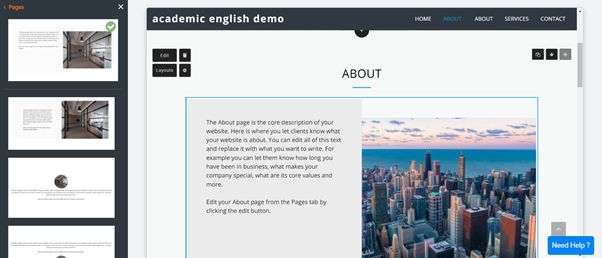
For instance, in the picture above, I can change the page’s overall design by just clicking on the templates on the left panel. In addition, in the design menu, you can change the color palette of the entire website or any page you want separately. You can also add custom colors into your design that would perfectly match your logo and company tones.
WordPress is here! Site123 Review
The way you can add and change blocks on your pages is identical to WordPress except for a few changes they’ve made to avoid a lawsuit. Those changes have not helped with the application becoming more user-friendly, in any case. Editing has become more complicated than straightforward when you add or remove headings and rearrange the material.
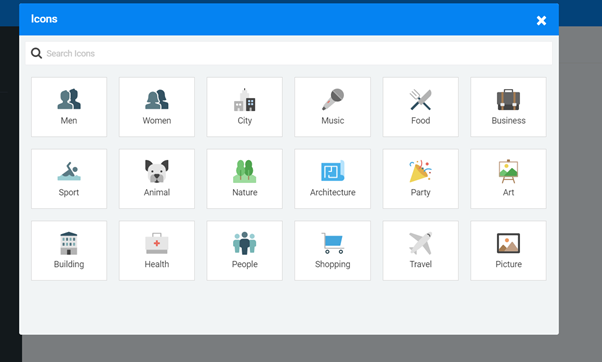
The main difference is creating templates and graphic elements that you can use in your design. Moreover, you can browse pictures that don’t need licensing which saves some time.
Sales and online shop options
You can also have a sales or donation page on your Site123 Website. This won’t take long, just as everything else is done fast in this web builder. The website provides secure online transactions that accept phone pay, bank transactions, and other payment methods. You can also receive the money on your PayPal, Amazon, or other credit cards. These services require Gold membership.
Display your web pages in different languages, Site123 Review
One of the merits of using the Site123 application is that it allows automatic translation of your web pages to different languages. Of course, this service is also a paid feature, the more languages you need to support, the higher your subscription plan. This feature is almost becoming obsolete as Google translate is providing free page translations. Nevertheless, it was a feature worth mentioning.
Free Website builder and Site123 Payment plans
In this part of the Site123 Review, we discuss the features of free and premium Site123 plans. And discuss their options and value. In the end, we pick a plan that would suit those who want to create a simple website or Blog.
Site123 Review, the free plan
The Site123 policy is to support permanent free websites for users. However, the free domain has an eerie address, and the most apparent features you need to have a good website with high traffic, good SERP authority, and last but not least, reasonable profit are paid services. Therefore, the free version is basically an infinite demo of the web developer. Moreover, it fails to provide the essential elements you would like your website to have. Nevertheless, it’s a good platform for testing how your content looks most excellent and how to arrange your pages.
subscription plans and costs
As mentioned in the previous section, Site123 requires payment for features such as plug-ins, backlinks, getting rid of Site123 ads, and so on.
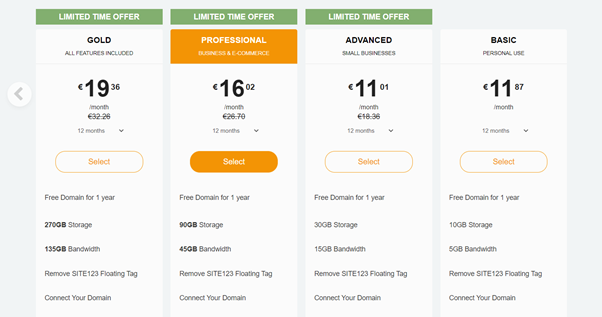
Site123 Review: Basic account
The basic account is the baseline for your web-developing needs. You can connect your own domain to Site123, get 10 GB of storage, benefit from a 5GB Bandwidth, and the floating Site123 tag will be removed. However, other footnotes will remain on your website.
The basic account costs 11.87 Euros per month.
The Advanced Site123 Account
The marketing team at Site123 recommends this package for small businesses. It includes all the features in the basic account. In addition, you get 30 GB of storage instead of 10 GB, 15 GB of bandwidth instead of 5 GB. The cost for this service is 18.36 Euros a month. You also get 1000 mailing list messages, two email addresses and
Site123 professional account
The professional account is the one that Site123 recommends. It has three times the advanced plan’s storage and bandwidth and five mailboxes with 2500 mailing list messages. You can also translate your pages into three other languages. Still, the most significant feature that’s added to the package is the eCommerce package. You can use the professional Site123 account to sell products and services online and get paid by PayPal or Amazon. This account supports up to 500 orders per month and also provides web statistics.
The price for the professional version is 26.70 Euros a month which makes it more suitable for business and eCommerce websites.
The Gold Subscription, Site123 Review
The Gold Plan is the ultimate package that you can get from Site123. The package includes all Site123 features and utilizes the platform’s maximum capability. Therefore, the package seems to fit the demands of medium to large businesses that have to support massive transactions and sales.
The Gold users enjoy 270 GB of storage, 135 GB bandwidth, ten mailboxes, and 10,000 mailing list messages per month. You can also translate your page to 5 different languages of your choice. In addition, the eCommerce package is more advanced than the professional account since you can have unlimited orders plus advanced features. The customers can create wish lists and write reviews to help you get feedback and also gain more domain authority. The abandoned cart feature also allows for increasing your marketing funnels’ efficiency. The Gold subscription also provides an SEO advisor and supports multi-currency.
All these features will cost you 32.26 Euros a month, which is not that much different than what you pay for the premium account. So, if you can make some cash by selling goods, this might be your best option, as it covers some of the features you would otherwise get from plug-ins.
What is the best Site123 plan for me?
The answer to this question highly depends on you and your business. If you’re beginning to use a web builder and have no previous web developing experience, utilizing Site123 could help you get familiar with the basics and the factors that can help you understand what makes your sites better and what hinders your web performance. Remember that you can use free tools such as Google Analytics and Google Search Console to monitor your sales and web traffic for free.
Another tier that can benefit from Site123 paid packages is people or companies that would like to save money by not employing a digital marketing expert and a web developer. They can use the Gold account and handle a large part of their eCommerce.
It goes without saying that these options are not the only ones you have to consider because other great applications could help you build a website and develop your business. Keep reading the Site123 Review to compare the web builder to other competitors.
What are the best 2021 website builders? Site123 Review
Since we can categorize the functions of Site123 into web building and eCommerce, we compare the top rivals in two different groups: general website builders and eCommerce platforms.
General site-building application:
- WordPress:
WordPress is one of the most robust web builders as of 2021. The free application is much broader than a website application for sales. It hosts many features and add-ons that enable a comprehensive website campaign. WordPress SEO tools, Analytic tools, Marketing Plug-ins, etc., make it a powerful rival for BigCommerce. The negative point is that WP takes a lot of time and effort to master. Read the WordPress Review, especially if you want to create a Blog or a website.
- Wix:
Wix offers excellent design features, is easy to learn, and is less sales-oriented; on the other hand, you can have more features and plug-ins in Wix. Read the Wix Review for more information on the pricing and features of the web builder. - Squarespace:
This app is also a powerful web builder that is simple, offers excellent options for your email marketing campaigns. However, the process is more time-consuming than it is in Site123.
Marketing page builders, Site123 Review
- Shopify:
Shopify is a well-known sales platform that helps businesses sell their products around the world. But unlike Site123, they will charge for every transaction. On the positive side, they have great templates for sales, reviews, and abandoned carts. - BigCommerce:
This website provides a platform that hosts your sales and eCommerce. It is a premium service, but it won’t charge for every transaction. It also has drag and drop, a user-friendly environment, useful plug-ins, and great support. Read our BigCommerce Review to read more about this great marketing tool.
- Woocommerce:
As the name suggests, the web application is optimized for sales websites and transactions. The web hosting web application is more complex than BigCommerce. It requires additional plug-ins to get the same results and practicality. Although the web hosting service is much cheaper than BigCommerce, you would end up paying up to 500$ a month if you want to use the best WooCommerce services.
Site123 Review Summary
Let’s finish the article by highlighting the advantages and disadvantages of the Site123 website builder application.
The positive points of Site123
- Includes a free subscription plan
- It is easy to use
- Various templates
- Ecommerce package for professional and gold users
Negative points of Site123
- Relatively high cost
- The free version is not practical
- Not great tutorials available
- Not a popular application
- Low flexibility
To sum it all up, Site123 is a web builder that helps you create your website in an easy way. Your subscription options begin at a free account and can reach about 38 Euros per month. However, the more expensive accounts allow eCommerce features as well. The free plan provides an excellent opportunity for novice web developers to test different designs. For small businesses, the eCommerce package might be attractive since it allows for a feasible marketing solution. However, the program is a bit impractical since the free version lacks many vital tools, and the paid accounts are also restricted in design and modifications. Plus, Site123 has counted on translation as a significant advantage, while Google translate provides it free. In addition, there aren’t many external tutorials that show that the app is not popular compared to other competitors.
Let us know what you think about the app in the comments below. And remember to rate the app if you’ve used it before.






