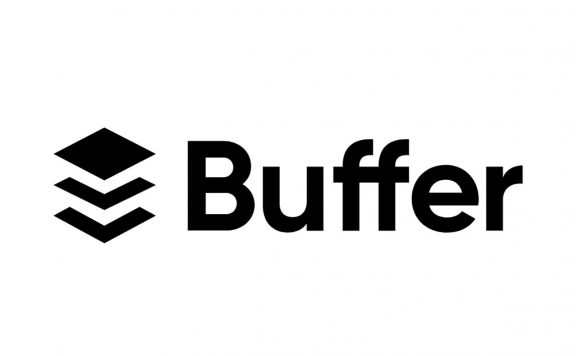When SocialPilot launched, its goal was to make social media marketing more efficient. Although more than 115,000 businesses use this social media management tool, it does not have a vast number of user-base tools – unlike Buffer and Hootsuite. So, what does SocialPilot do right that makes it a choice in today’s industry? Stay with Cyberg on this Social Pilot review as we try to find that out.
Table of contents
If you do a search online, you’ll find out that it has a good reputation compared to other social media management tools. Most of these reviews talk about how easy it is to use and how affordable SocialPilot is compared to other such platforms in the industry.
SocialPilot supports all the major social media networks, such as Facebook, Twitter, Instagram, LinkedIn, Google My Business, Pinterest, Tumblr, and VK. So, it means you can create and schedule posts for all of these platforms, which makes it a tremendous and valuable all-around social media dashboard.
And it does work well as a Facebook scheduler, Pinterest scheduler, Tweet scheduler, or Google My Business post planner. But, as you will see, it’s not a smooth Instagram scheduler, at least not as smooth and straightforward as Buffer.
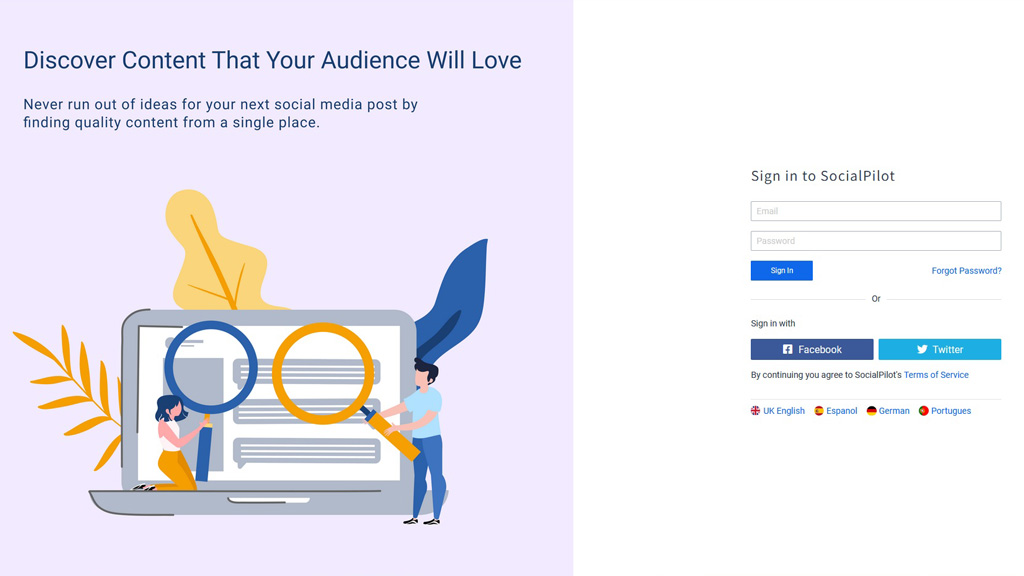
Pricing Plans
This social media management tool lets you choose between five pricing plans it offers; these plans are Individual, Professional, Small Team, Studio, and Agency.
- The Individual Plan lets you manage five accounts. The number of posts is limited to 50, and this plan used to be hidden on the pricing page, but it’s removed as of the time of this review.
- The Professional Plan lets one user manage up to 10 social media accounts. Its price at the moment is 30$ per month, or 25.5$ per month billed annually.
- The Small Team plan lets three team members manage 25 social media accounts, and it lets you have unlimited clients. The price for this plan is 50$ per month, or 42.5$ per month billed annually.
- The studio plan lets five team members manage up to 50 social media accounts and allows them to have unlimited clients. The price for this plan is 100$ per month or 85$ per month billed annually.
- And finally, the Agency plan lets a team of ten users manage 75 social media accounts, with unlimited clients and a White Label feature that enables you to choose the web address your clients see. The price for the Agency plan is 150$ per month or 127.5$ per month billed annually.
All of these plans have a 14-day trial that does not need credit card information and, as you can see, include a 15% discount if you pay annually. Although this is a little short compare to the complimentary trials offered by Sendible or the free plans offered by the likes of Buffer and Hootsuite. But, I think if you work fast, you’ll find that it’s more than enough for you to test all of SocialPilot’s features.
This SocialPilot review will test the platform’s Small Team plan to see if soCialPilot is the right Social Media Management tool for your business needs.
Features
Great for all, except Instagram
There are several features provided by SocialPilot that explains why this platform is constantly ranked as one of the best social media management tools. This platform enables you to schedule posts in bulk via CSV, include multiple images, and there’s even a URL shortener for branded social media URLs.
A useful browser extension for those that want to share on the go and a great mobile app that includes image editing functionality. But let’s take a look at some of the other features built into this powerful platform.
SocialPilot review: Engagement and Inbox
SocialPilot does have a social inbox, but during our SocialPilot review, it only worked for the Facebook inbox. It can be used to manage the Facebook inbox and comments for multiple pages. It’s an excellent way to keep track of Facebook messages and comments from the last 30 days; you can also reply to these from a single interface.
The Social Inbox interface is simple and easy to understand. But, while it works well, other social media management tools have better and more robust social media monitoring, and their social inbox also works for multiple social media networks.
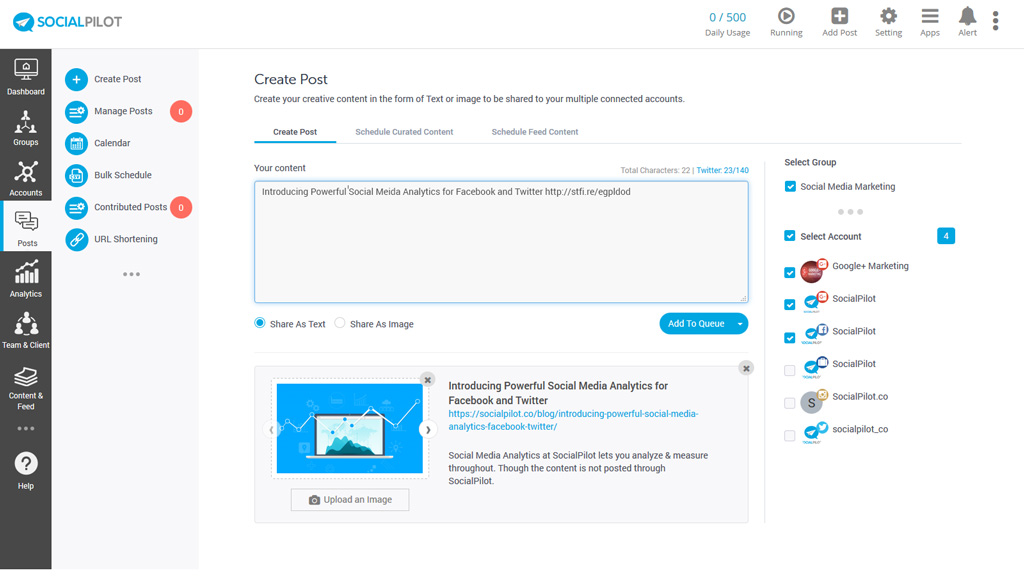
Social Listening
The main focus of SocialPilot is scheduling and publishing content. So, it’s not a surprise that it doesn’t really have social listening features.
If you want a social media tracker or a hashtag tracker, SocialPilot is not the right tool for you. You can instead try Hootsuite, Buffer, or Sendible, all of which have a more robust social inbox and offer better social listening features.
Scheduling and Publishing
Although it’s not suitable for social listening, SocialPilot is an excellent tool for social media scheduling. It offers automated Facebook posting and posting to multiple other platforms. Simply click on the Posts tab to start a new social media post.
By doing that, SocialPilot automatically starts to suggest images, post details and gives you an instant preview of what you will be posting. Then you can use the built-in tools to edit those images, add more images, videos, or GIFs, or design an image that suits your post using Canvas. A great and useful integration.
By clicking on the link for each social media network website, you can see how the post will look. Then you can decide to post it immediately, schedule it, or add it to your queue.
Repeated Posts
One particular feature that caught my attention lets you set the post to repeat up to ten times over a number of days. Which I guess is useful for the contents that you want to drive the most attention to.
The scheduled content can be seen in your dashboard or content calendar. You have the option to change the schedule of content in the content calendar by simply doing a drag-and-drop. And if your want to maximize the reach of your content, you can tag users on each platform – which is easy to do, by the way.
There is one downside, though, and I’m talking about scheduling posts for Instagram. When it’s time for the Instagram posts to go live, SocialPilot sends you a notification so you can publish it yourself. And there is no reason for it not to be automatic.
Team Features
SocialPilot is a social media management tool built for teams and agencies, and you can easily see this when you compare it with some of its competitors. If you are the account owner, you can easily add team members with just a couple clicks. You can choose whether to give these team members admin access to accounts and even choose which feature they have access to and manage (like boosting posts, connecting accounts, and adding feeds).
These permissions can be set for each social media site; you can give a team member permission to simply schedule content or give them the permission to look at analytics and the social inbox.
Content created by team members with the Content Scheduler role goes into the approval workflow. The account owner can find and approve these posts via the Posts tab. But remember, every team member gets an individual account for managing team content. These accounts can not be used for their own social media feeds.
As an agency owner, you can invite clients and decide whether they can view, create or promote content.
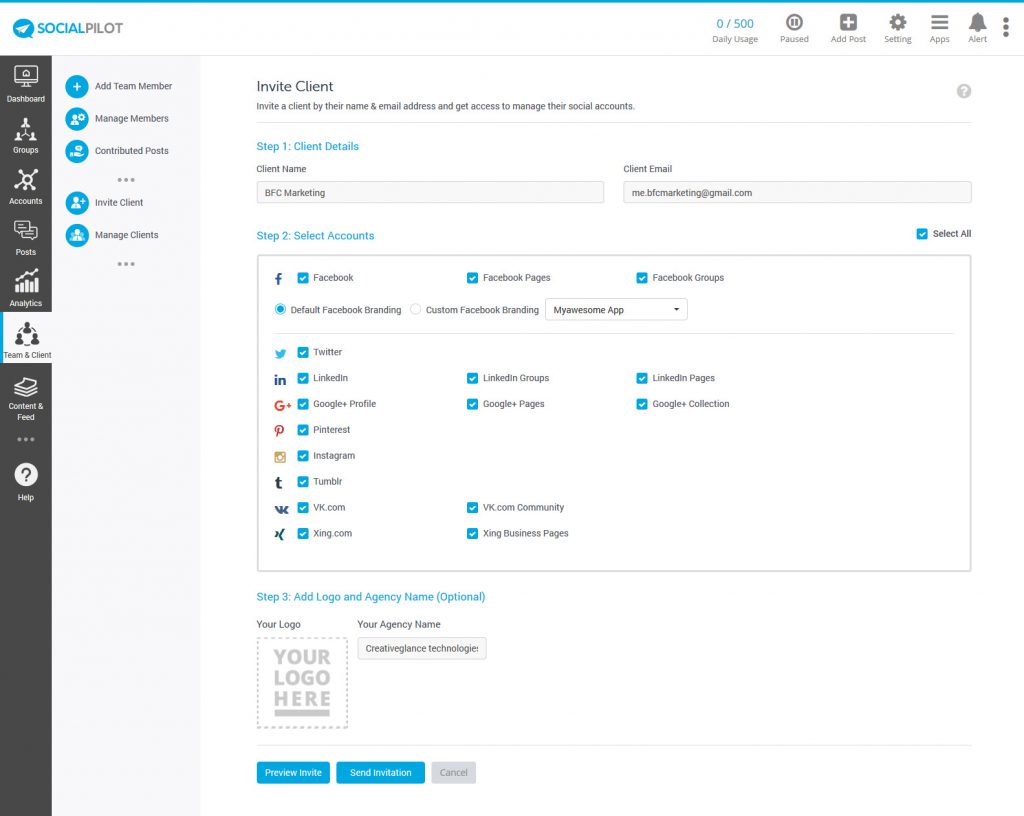
Suggested Content
One useful feature that caught our attention during our SocialPilot review. If you want to populate your social media accounts with up-to-date and relevant content, SocialPilot can give you some ideas. To do so, go to the Content and Feed tab, type in a keyword, and you’ll have the most relevant results.
You can add your social media sites to your queue and have them scheduled with a click. It does not get any simpler than this, and it is a time saver for busy business owners. You can sort the results by publication date and shorten or lengthen the period in which you want the results to be pulled.
One of the most useful features of many social media monitoring tools is the ability to monitor blog and website feeds and add their content to your social media queue.
Doing this is easy on SocialPilot. Add a feed, and some relevant hashtags, then the platforms let you choose how often the app checks the feed and how many posts it should pull in from those sources. This type of content will be shared automatically unless you turn it off.
External Integrations
Compared to some of the other brands in the social media management tools industry – like Hootsuite that has more than 100 apps in its app directory – SocialPilot is much simpler. Its external integrations include apps for URL shortening (Bitly, Sniply, and Rebrandly), Browser extensions, Feedly for sharing feeds, and Canvas for creating images.
If this shortlist of integrations makes you worried, don’t be. SocialPilot makes up for this by including Zapier as an integration. This integration gives you the possibility of integration with hundreds of other apps that might be useful for your team.
Ease of Use
SocialPilot review: Simple to Start with
It’s super simple. Grab a free trial of SocialPilot and start setting up your account. You can fill up the short form or use your Facebook or Twitter accounts to sign up. But the sign-on part isn’t that time-saving because you’ll still be prompted to fill out the rest of the form.
Anyhow, the process ends in less than a minute. Once you’ve made it into the SocialPilot dashboard, a useful reminder at the top will remind you of when your trial ends.
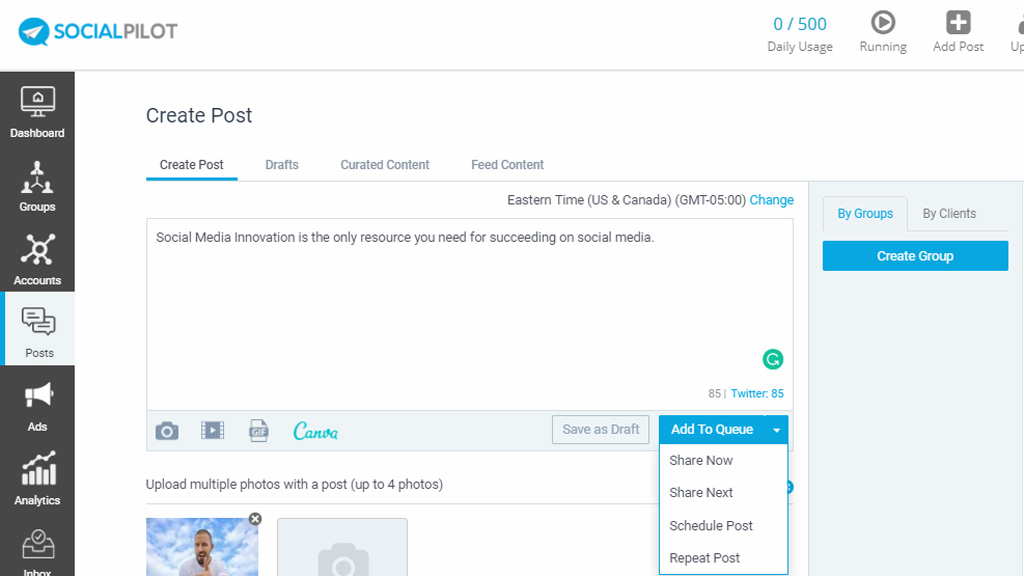
Connecting Social Media Accounts
After you’re done signing up, the next step is to connect your social media accounts to SocialPilot. During our SocialPilot review time, the platform did not provide an in-app guide for this – unlike Sendible. However, you will receive an email containing a link to a getting started guide that walks you through the steps once signed up. But I doubt you will ever need it since all you need to do is to click on the Accounts icon and start adding new social media accounts.
And if you used the Social Sign-on option, the account you used will already be added to your SocialPilot dashboard. This, as you’ll see, is a mixed blessing.
SocialPilot gives you the ability to manage several social media accounts from a simple and intuitive interface. Click on the one you want, complete the validation process, and you are ready to schedule content for that platform.
Default Schedule
One of the nicer features of SocialPilot, which we used and enjoyed very much during our SocialPilot review, is that it automatically creates a posting schedule for your content once you add a social media account. You can modify this, of course, but if you want a faster approach, you can use it as is. Plus, it does help save time.
It’s worth mentioning that when I signed on, I used a social media account, but this feature did not happen for the account I used to sign on to. I had to delete the account and add it again to get the automatic posting schedule. It was strange but worked in the end.
Account Groups
If you have a large team, or if you are an agency, managing multiple social media accounts can become difficult. SocialPilot has a grouping feature that helps with this problem. Simply put, this feature lets you put multiple social media accounts into a group, giving you the ability to work on all of them at the same time. This is most useful when you want to use RSS feeds and content suggestions or create social media posts in bulk.
SocialPilot review: Analytics and Reports
Automatic Analytics
If you want to get access to SocialPilot’s social media analytics, you just need to click on the analytics tab. This platform will provide you with analytics for Facebook pages, Twitter accounts, LinkedIn pages, Pinterest accounts, and Google My Business profiles. Instagram is not yet supported, although they did say that they are working on it.
Analytics
SocialPilot’s analytic dashboard is simple and easy to understand. When you add a social media account, it collects analytics from that account automatically. This automated process not only makes it easy to keep track of your metrics from day one but also shows an immediate overview of key metrics for your account.
Reporting
SocialPilot’s reports cover aspects like content performance, your social media accounts engagement, and more. But there’s one problem: SocialPilot’s analytics reports are not customizable for the accounts that use any plans other than the Agency plan.
If you want a white label that you can brand for your company or agency, you will need to buy the Agency plan. However, you can download or email analytics data for each individual social media profile and share it with your team members and clients.
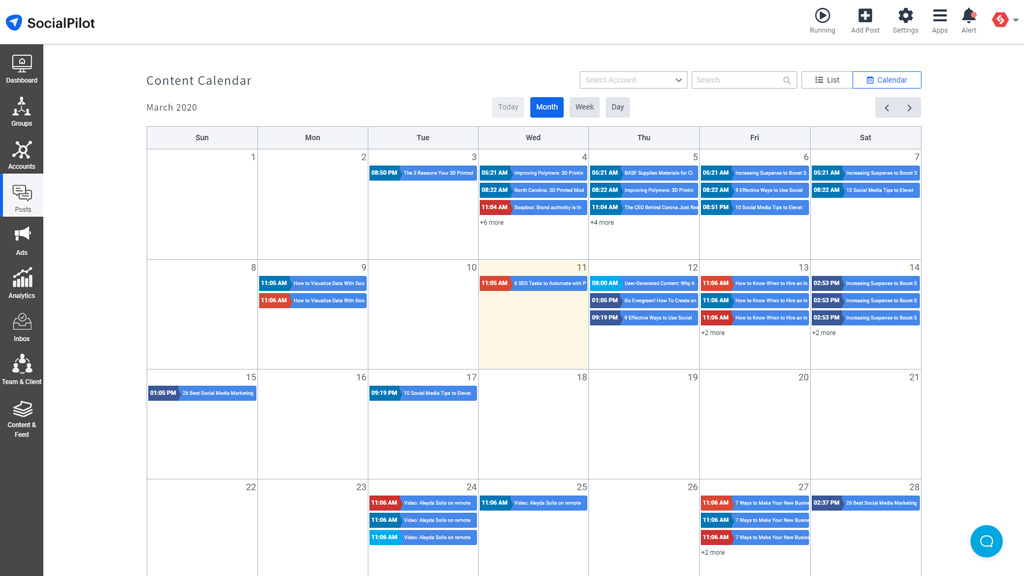
Integrations
Another thing missing from SocialPilot is external analytic integrations. However, it does give you data on engagement, content performance, reach, and much more for the supported social media networks. And again, SocialPilot does not play well with Instagram – at least this was the case during our SocialPilot review. So, if you are looking for Instagram analytics, you might want to look elsewhere for social media measurement tools, tools built into the apps like Sendible or Buffer Analyze.
Although I have to say, SocialPilot provides plenty of useful data – compared to its price – to help with your social media strategy just from its apps.
SocialPilot review: Support
Good with Emails, bad with social media
If you need support for any problem you might have on SocialPilot, I’d recommend you start from the platform’s knowledge base – accessed via the FAQ button in your dashboard. This knowledgebase has dozens of articles filled with screenshots covering every aspect of the app, and I have to say, they are pretty helpful too.
Contact Form
Still, having problems? Try to contact the support team by clicking on the Contact link that you can find in the navigation menu and send them a message regarding your issue. The support team promises to respond within 24 hours, BUT the support is offered 24/5 and not 24/7.
In my experience, I got a response within 40 minutes, which is not bad at all.
Now it’s worth mentioning that SocialPilot does not offer a promise to offer social media support, but we tried anyway. We sent them a message, and although the message was seen in minutes, we still got no answer after 24 hours. Although we finally got a response containing a helpful link, this took three days.
So, after Facebook, we decided to give Twitter a try too. The same thing happened for Twitter too, we sent them a message and got no response.
When we were conducting this SocialPilot review, there was no option for live chat, and we could not find an option to open a support ticket.
Overall, based on our tests, your best bet is to use email support in case you run into a problem that you can not find the answer to in the platform’s knowledge base.
Pricing
If SocialPilot is compared with Buffer and Hootsuite – both offering free plans – it can look a little pricey. However, its plans are very competitive compared to the paid plans price of these social media scheduling tools.
The biggest advantage for SocialPilot is that you, as a user, do not have to pay extra for social media analytics, and even the platform’s most basic plan – the Small Team plan – includes support for three team members. SocialPilot accepts all major credit cards, plus PayPal, so paying these prices is easy and fast. As mentioned before, paying annually will get you a 15% discount too. There are also discounts for nonprofits, although SocialPilot does not give details on the percentage.
Refunds
Although Social pilot lets your cancel your account at any time, they do have a no refund policy. But if you stand your ground, you can cancel and get refunded. And yes, some articles go into detail about this. But we did not test this in our SocialPilot review.
SocialPilot review: Conclusion
SocialPilot is easy to set up, quick to schedule content and use, plus it has multiple options for you to keep your social media accounts and streams populated. So, all in all, it’s a great social media management tool for teams and agencies.
Compared to other social media management tools, and because it includes team functionality and analytics in all of its plans, SocialPilot offers more affordable alternatives to some of the pricier team plans provided by other social media management tools.
One of the significant downsides is the lack of native Instagram support. The lack of Instagram analytics is a real shame, not to mention the weird notification you have to keep up with every time you schedule an Instagram post.
Pros:
- Affordable
- Features
- Ease of Use
Cons:
- Support only works on email
- The Reporting Suit can use some external integrations
- The lack of native Instagram support